HIE CHITRA AND SHA, THANKS FOR BEING SO MUCH SUPPORTING AND BEING PART OF THIS TEAM.. WELL I HOPE TO SEE YOU GUYS FOR DISCUSSION IN DETAIL...
U MAY CATCH ME ... ON 24 X 7 on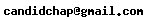 (for gtalk)
(for gtalk)
and ( for yahoo messenger)
( for yahoo messenger)
From India, Delhi
U MAY CATCH ME ... ON 24 X 7 on
and
From India, Delhi
Personnel Time Management (PT) [IMG]http://help.sap.com/saphelp_47x200/helpdata/en/images/locate.gif[/IMG]
Purpose
The Personnel Time Management component offers you support in performing all human resources processes involving the planning, recording, and valuation of internal and external employees’ work performed and absence times. It provides other SAP applications with planning data and delivers information to business processes such as:
Time Management enables you to record time and labor data online or using self-service applications. The self-service applications range from the classic time recording subsystem, through Web applications, to mobile business applications. Employees can use these applications to request leave, record working times for orders or projects, for example, and display their key time accounts.
Time Management allows you to represent all company agreements, collective agreement stipulations, and legal requirements the world over. It is highly flexible, meaning that you can support new concepts such as managing long-term time accounts.
Implementation Considerations
You can select the scope of functions individually within Personnel Time Management. You can:
Required Components
Personnel Time Management is embedded in the basic functions of Personnel Administration.
Possible Integration with Other SAP HR Components
Desired Function
Required Component
Determination of the gross wage
Payroll
Using attendance and absence information (availability) to organize events
Training and Event Management
Possible Integration with Other Components in the SAP System
Desired Function
Required Component
Allocating work and assigning personnel costs according to the source
Controlling
Using attendance and absence information (availability) for capacity planning and order scheduling
Logistics
Using employee-related confirmations from Logistics in Time Management
Logistics
Using cross-application employee time recording for internal and external employees in Time Management
Cross-Application Time Sheet
Valuating work performed by external employees, and monitoring them in Purchasing
Materials Management
Determining key figures, analyzing time and labor data and personnel costs
Business Information Warehouse (SAP BW)
[IMG]http://help.sap.com/saphelp_47x200/helpdata/en/8a/98459c46c411d189470000e829fbbd/Image130.gif[/IMG]
Features
Planning employee time and labor
You can use Shift Planning to plan working times, shifts, and absences for the employees assigned to you. You can take the employees' qualifications, working time preferences, laws, guidelines, and cost factors into account.
You can make sure there are enough qualified employees available for the tasks at hand. If required, you can make changes to schedules and put employees at the disposal of other departments. You can simulate shift planning to check and valuate the anticipated amount of overtime, for example. You can provide employees and supervisors with planning overviews.
For more information, see Shift Planning (PT-SP).
Recording and administering time and labor data
You are not limited to one method of time recording when entering time and labor data. There are different methods of time recording depending on the technical prerequisites, the demands on the data being recorded, and the employee's tasks:
You can enter durations (hours) or times (clock times). You are not limited to one particular concept of time data recording: You can represent different concepts in different areas of your enterprise, from recording all actual times (positive recording) to recording only deviations to the work schedule (negative recording).
For more information, see Time Data Recording and Administration and Time Manager’s Workplace.
Evaluating time and labor data
You can use time evaluation to valuate time data and provide bonus and overtime wage types for SAP HR Payroll or a third-party payroll system. Time evaluation is flexible enough to accommodate even the most complex legal regulations, such as fully-automated calculation of leave and time-off entitlements in the USA, New Zealand, or Australia. This also includes legal regulations such as the Family and Medical Leave Act in the USA.
Time evaluation efficiently evaluates recorded times and checks individual company and standard working time provisions. Automatic checks for value limits minimize the effort in administrating and monitoring data thanks to the message processing function for time administrators. Time evaluation manages all kinds of time accounts, such as the flextime balance, overtime accounts, or lifetime working time accounts. Simulations enable you to valuate future work and leave entitlements.
For more information, see Time Evaluation.
Calculating incentive wages data
You can use Incentive Wages to enter, prepare, and valuate payroll-relevant data for employees who are paid incentive wages or a premium wage. Both forms of payment take account of employees’ performance.
You can implement incentive wages for individuals or for groups. In individual incentive wages, the amount of remuneration depends on one individual’s performance only, whereas in group incentive wages, the result of the entire group is taken into account.
You can transfer payroll-relevant data from a logistics system to the human resources system. This is especially relevant for work confirmations from the following SAP logistics systems:
From India, Delhi
Purpose
The Personnel Time Management component offers you support in performing all human resources processes involving the planning, recording, and valuation of internal and external employees’ work performed and absence times. It provides other SAP applications with planning data and delivers information to business processes such as:
- Determining personnel costs
- Creating invoices
- Confirmations
- Service entry of external employees
Time Management enables you to record time and labor data online or using self-service applications. The self-service applications range from the classic time recording subsystem, through Web applications, to mobile business applications. Employees can use these applications to request leave, record working times for orders or projects, for example, and display their key time accounts.
Time Management allows you to represent all company agreements, collective agreement stipulations, and legal requirements the world over. It is highly flexible, meaning that you can support new concepts such as managing long-term time accounts.
Implementation Considerations
You can select the scope of functions individually within Personnel Time Management. You can:
- Manage simply leave and illness times
- Plan the workforce requirements situation
- Valuate attendance and absence times to manage time accounts and determine overtime and bonus wage types
- Process incentive wages data (such as premium and group incentive wages)
- Want to control time management processes flexibly and efficiently
- Use time recording subsystems
Required Components
Personnel Time Management is embedded in the basic functions of Personnel Administration.
Possible Integration with Other SAP HR Components
Desired Function
Required Component
Determination of the gross wage
Payroll
Using attendance and absence information (availability) to organize events
Training and Event Management
Possible Integration with Other Components in the SAP System
Desired Function
Required Component
Allocating work and assigning personnel costs according to the source
Controlling
Using attendance and absence information (availability) for capacity planning and order scheduling
Logistics
Using employee-related confirmations from Logistics in Time Management
Logistics
Using cross-application employee time recording for internal and external employees in Time Management
Cross-Application Time Sheet
Valuating work performed by external employees, and monitoring them in Purchasing
Materials Management
Determining key figures, analyzing time and labor data and personnel costs
Business Information Warehouse (SAP BW)
[IMG]http://help.sap.com/saphelp_47x200/helpdata/en/8a/98459c46c411d189470000e829fbbd/Image130.gif[/IMG]
Features
Planning employee time and labor
You can use Shift Planning to plan working times, shifts, and absences for the employees assigned to you. You can take the employees' qualifications, working time preferences, laws, guidelines, and cost factors into account.
You can make sure there are enough qualified employees available for the tasks at hand. If required, you can make changes to schedules and put employees at the disposal of other departments. You can simulate shift planning to check and valuate the anticipated amount of overtime, for example. You can provide employees and supervisors with planning overviews.
For more information, see Shift Planning (PT-SP).
Recording and administering time and labor data
You are not limited to one method of time recording when entering time and labor data. There are different methods of time recording depending on the technical prerequisites, the demands on the data being recorded, and the employee's tasks:
- Your employees post their working times at external time recording subsystems. You can use the certified HR-PDC interface (which has more than 60 certified providers) for this purpose.
- Your employees use the Cross-Application Time Sheet (CATS) to record information on their working times. You can use the recorded data for further business processes in Human Resources, Logistics, and Controlling.
- Your employees use Web applications or mobile devices to record their working times and receive information about their planned and actual working times. These include applications for the Cross-Application Time Sheet, clock-in and clock-out postings, and for displaying time accounts and work schedules.
- Your time administrators, such as supervisors and secretaries, use the Time Manager's Workplace to correct and complete decentrally the time data of the employees assigned to them.
- Your time administrators in the Human Resources department use the Maintain Time Data transaction to check and complete employees’ time data centrally.
You can enter durations (hours) or times (clock times). You are not limited to one particular concept of time data recording: You can represent different concepts in different areas of your enterprise, from recording all actual times (positive recording) to recording only deviations to the work schedule (negative recording).
For more information, see Time Data Recording and Administration and Time Manager’s Workplace.
Evaluating time and labor data
You can use time evaluation to valuate time data and provide bonus and overtime wage types for SAP HR Payroll or a third-party payroll system. Time evaluation is flexible enough to accommodate even the most complex legal regulations, such as fully-automated calculation of leave and time-off entitlements in the USA, New Zealand, or Australia. This also includes legal regulations such as the Family and Medical Leave Act in the USA.
Time evaluation efficiently evaluates recorded times and checks individual company and standard working time provisions. Automatic checks for value limits minimize the effort in administrating and monitoring data thanks to the message processing function for time administrators. Time evaluation manages all kinds of time accounts, such as the flextime balance, overtime accounts, or lifetime working time accounts. Simulations enable you to valuate future work and leave entitlements.
For more information, see Time Evaluation.
Calculating incentive wages data
You can use Incentive Wages to enter, prepare, and valuate payroll-relevant data for employees who are paid incentive wages or a premium wage. Both forms of payment take account of employees’ performance.
You can implement incentive wages for individuals or for groups. In individual incentive wages, the amount of remuneration depends on one individual’s performance only, whereas in group incentive wages, the result of the entire group is taken into account.
You can transfer payroll-relevant data from a logistics system to the human resources system. This is especially relevant for work confirmations from the following SAP logistics systems:
- Production Planning (PP) and Process Industries (PP-PI)
- Plant Maintenance (PM) and Customer Service (CS)
- Project System (PS)
From India, Delhi
[IMG]http://help.sap.com/saphelp_47x200/helpdata/en/images/1x1.gif[/IMG] [IMG]http://help.sap.com/saphelp_47x200/helpdata/en/images/function.gif[/IMG] Integrating Time Management in Your Enterprise’s Organizational Structure [IMG]http://help.sap.com/saphelp_47x200/helpdata/en/images/locate.gif[/IMG]
Use
In the Time Management component you can group employee subareas and personnel subareas according to areas of responsibility. Special processing rules can then be defined for these groupings.
This concept allows you to combine several personnel subareas in one grouping so that the same working time provisions apply. This helps to reduce the amount of time involved in entering the work schedule arrangements valid in your company. This concept also allows you to represent special rules for small personnel subareas, employee subgroups, or even individual employees in the SAP System.
Integration
The Time Management component is closely integrated in the organizational structure of your enterprise. When working with Time Management, it is therefore essential that you maintain certain master data infotypes for your employees. One of the most important infotypes is Organizational Assignment (0001), which contains data on the organizational units to which the employee is assigned within the enterprise (personnel area, employee subgroup, and so on).
Features
You can use the groupings of employee subgroups and personnel subareas to:
The following employee subgroup and personnel subarea groupings can be used in Time Management:
[IMG]http://help.sap.com/saphelp_47x200/helpdata/en/images/hinweis.gif[/IMG]
If you encounter frequent error messages, this may be due to the fact that the organizational structures stored in the system are not being taken into account. For example, it is not possible to assign a work schedule to an employee in a particular personnel subarea if the work schedule has not been defined for this personnel subarea.
[IMG]http://help.sap.com/saphelp_47x200/helpdata/en/images/1x1.gif[/IMG]
From India, Delhi
Use
In the Time Management component you can group employee subareas and personnel subareas according to areas of responsibility. Special processing rules can then be defined for these groupings.
This concept allows you to combine several personnel subareas in one grouping so that the same working time provisions apply. This helps to reduce the amount of time involved in entering the work schedule arrangements valid in your company. This concept also allows you to represent special rules for small personnel subareas, employee subgroups, or even individual employees in the SAP System.
Integration
The Time Management component is closely integrated in the organizational structure of your enterprise. When working with Time Management, it is therefore essential that you maintain certain master data infotypes for your employees. One of the most important infotypes is Organizational Assignment (0001), which contains data on the organizational units to which the employee is assigned within the enterprise (personnel area, employee subgroup, and so on).
Features
You can use the groupings of employee subgroups and personnel subareas to:
- Define different work schedules
- Assign special rules for availability and substitutions
- Permit only certain attendance and absence types
- Specify special processing rules for time data evaluation and payroll, for example
The following employee subgroup and personnel subarea groupings can be used in Time Management:
Employee subgroup grouping
For time quota types
For work schedules
For personnel calculation rules
For time quota types
For work schedules
For personnel calculation rules
Personnel subarea grouping
For attendance/absence types
For time quota types
For work schedules
For daily work schedules
For substitution and availability types
For attendance/absence counting
For time recording
For premiums
For attendance/absence types
For time quota types
For work schedules
For daily work schedules
For substitution and availability types
For attendance/absence counting
For time recording
For premiums
Employee groupings for time evaluation
For time wage type selection
For time type determination
For dynamic daily work schedule assignment
For checking value limits
For automatic absence quota accrual
Time Management-related employee groupings for Payroll
For absence valuation
For time wage type selection
For time type determination
For dynamic daily work schedule assignment
For checking value limits
For automatic absence quota accrual
Time Management-related employee groupings for Payroll
For absence valuation
[IMG]http://help.sap.com/saphelp_47x200/helpdata/en/images/hinweis.gif[/IMG]
If you encounter frequent error messages, this may be due to the fact that the organizational structures stored in the system are not being taken into account. For example, it is not possible to assign a work schedule to an employee in a particular personnel subarea if the work schedule has not been defined for this personnel subarea.
[IMG]http://help.sap.com/saphelp_47x200/helpdata/en/images/1x1.gif[/IMG]
From India, Delhi
[IMG]http://help.sap.com/saphelp_47x200/helpdata/en/images/1x1.gif[/IMG] [IMG]http://help.sap.com/saphelp_47x200/helpdata/en/images/function.gif[/IMG] Time Structures [IMG]http://help.sap.com/saphelp_47x200/helpdata/en/images/locate.gif[/IMG]
Use
To represent and process the time structures in your company, the SAP System requires the following essential pieces of information:
The following are only a few of the possible Customizing options which allow you to control the entry and processing of time data in your system:
Attendance quotasenable you to control the amount of overtime employees can work, and also when they are permitted to work overtime.
[IMG]http://help.sap.com/saphelp_47x200/helpdata/en/images/1x1.gif[/IMG]
From India, Delhi
Use
To represent and process the time structures in your company, the SAP System requires the following essential pieces of information:
- Which times and working patterns employees have to workYou can store information on working times and patterns in work schedules. A work schedule describes the planned duration of working time and the working time pattern for a specific calendar period. The different elements of the work schedule permit flexibility when entering working time models and working times. When you customize the system, you can define a number of working time variants for different regional public holiday calendars and employee subgroup and personnel subarea groupings.
- Which weekdays and public holidays employees have to work: Reference to the public holiday calendarThe public holiday calendar is based on an actual year and allows you to apply your working time models to a specific time period.
It is essential to use the public holiday calendar for recording your employees’ attendances and absences: the payroll program can only be run correctly if Sundays and public holidays and so on are taken into account.
The public holiday calendar is created on the basis of the regional and national holidays that are valid for your personnel areas and subareas. Company-specific days off can also be entered in the calendar. - Which work schedule deviations are recorded and how they are processed
The following are only a few of the possible Customizing options which allow you to control the entry and processing of time data in your system:
- In addition to the common absence types such as leave and illness, you can enter special absence types such as additional leave for severely challenged persons, time off for overtime, and maternity leave. The system also provides special infotypes for entry of absences that may require further processing - absence as the result of an industrial accident, for example.
- You can define specific plausibility checks for the entry of attendances and absences. In this way, you can specify that only female employees are entitled to maternity protection, and that only severely challenged employees are entitled to additional leave for severely challenged persons, for instance.
Furthermore, you can specify the actual times, weekdays, Sundays, and public holidays on which particular absences and attendances are permitted.
- Quotas can be assigned to employees for particular attendances and absences. The quotas are maintained automatically in the system. The most common of these is the leave quota, in which you can store the number of days of leave to which an employee is entitled.
Attendance quotasenable you to control the amount of overtime employees can work, and also when they are permitted to work overtime.
- Time constraints are used in Time Management to prevent undesired overlapping or collision of attendances and/or absences.
- You can define how long an employee is entitled to a particular attendance or absence type, whether the employee is to be paid for the attendance/absence, and the rate and duration of payment.
- You can set indicators that are processed individually when time data is evaluated in Payroll. These allow you to define how employees are to be remunerated for working on days off or public holidays, for example.
[IMG]http://help.sap.com/saphelp_47x200/helpdata/en/images/1x1.gif[/IMG]
From India, Delhi
[IMG]http://help.sap.com/saphelp_47x200/helpdata/en/images/1x1.gif[/IMG] [IMG]http://help.sap.com/saphelp_47x200/helpdata/en/images/componen.gif[/IMG] Work Schedule (PT-WS) [IMG]http://help.sap.com/saphelp_47x200/helpdata/en/images/locate.gif[/IMG]
Purpose
You store working and break times for groups of employees in this component. This then allows to you to structure working times for your enterprise. You can define work schedules with flextime models or rotating shifts for particular organizational units. You can also set up the legislative regulations, collective agreements and internal company policies that stipulate employee working time in your system.
Implementation Considerations
The Work Schedule is an essential element of Human Resources. Human Resources data is an extension of information entered in a work schedule. The Work Schedule component optimizes SAP Human Resources and saves the user valuable time when defining the working time model for your enterprise.
The work schedule is the information medium for all employees who work on time-based schedules. It also contains a detailed overview of all working times. In addition to setting up working times and break times, you can use the work schedule for scheduling and monitoring the organization and coordination of all divisions in your enterprise.
Integration
[IMG]http://help.sap.com/saphelp_47x200/helpdata/en/54/095fa672f911d1a910080009ab6b44/Image44.gif[/IMG]
Possible Integration with Other Human Resources Components
Desired Function
Required Component
Determining attendance/absence times of an employee for whole-day attendance/absence.
Time Data Recording (PT-RC)
Evaluating employee working times
Time Evaluation (PT-EV)
Running the Payroll for an Employee
Payroll (PY)
Planning and recording working times
Shift Planning (PT-SP)
Possible Integration with Other SAP Components
Desired Function
Required Component
Determining employee availability for capacity planning and distribution of requirements
Logistics
Features
Work schedules are based on a number of elements that can be used separately, or be combined to define working times and break times for the employees in your enterprise. Thus, you can define these elements in a variety of ways, depending on individual business requirements. This "pool" of elements enables you to set up new versions of work schedules by combining the elements in a variety of ways. You can then react to new working time provisions and other such regulations without wasting valuable time and costs.
In a work schedule, you can:
You do not have to define working times and break times for each employee individually; you can simply assign the separate elements of the work schedule to employee subgroup groupings and personnel subarea groupings. Work schedules become personal work schedules only when the employee is actually assigned to an employee subgroup or personnel subarea.
In this way, you get the most flexibility when designing your working time models and simultaneously save valuable time that would have been spent on data entry, as well as reducing related processing costs.
[IMG]http://help.sap.com/saphelp_47x200/helpdata/en/images/beispiel.gif[/IMG]
A break schedule can be assigned to several different daily work schedules, and thus only needs to be defined once. By assigning a break schedule to several daily work schedules, you are actually creating a number of different work schedules.
[IMG]http://help.sap.com/saphelp_47x200/helpdata/en/images/1x1.gif[/IMG] [IMG]http://help.sap.com/saphelp_47x200/helpdata/en/images/object.gif[/IMG] Work Schedule Elements [IMG]http://help.sap.com/saphelp_47x200/helpdata/en/images/locate.gif[/IMG]
Definition
A work schedule consists of several different elements that can be combined much like building blocks in a variety of ways to form a complete work schedule. These elements can still be processed individually, offering flexibility and precision when you define and set up the time data relevant for your business requirements. Furthermore, you can react to changes in internal and external working time provisions, such as new collective agreements, payscale changes and legislative regulations with minimal expenditure of time and costs. You only have to modify the applicable element to reflect the new time provisions, and changes are automatically made to working time in the work schedule.
Use
The following elements are available and allow you to do the following:
Daily Work Schedule
Start and End of Working Time
Break Times
Planned Hours
8:00 a.m. to 5:00 p.m.
Breaks: 9:45 a.m. to 10:00 a.m. and 12:00 to 1:00 p.m.
7.5 hours per day
Daily Work Schedule (for days off)
Planned Hours
Day Off
0.0 hours per day
Period Work Schedules
Flextime, Saturday and Sunday Off
Daily work schedules for one week
MO TU WE TH FR SA SU
FLEX FLEX FLEX FLEX FLEX OFF OFF
Work Schedule
Period work schedule based on the public holiday calendar
Personal Work Schedules
Work schedules for individual employees include data from Absences (2001), Attendances (2002) and Substitutions (2003).
[IMG]http://help.sap.com/saphelp_47x200/helpdata/en/images/hinweis.gif[/IMG]
For more information, see the Work Schedules section of the Implementation Guide (IMG) for Personnel Time Management.
[IMG]http://help.sap.com/saphelp_47x200/helpdata/en/images/1x1.gif[/IMG]
[IMG]http://help.sap.com/saphelp_47x200/helpdata/en/images/1x1.gif[/IMG]
From India, Delhi
Purpose
You store working and break times for groups of employees in this component. This then allows to you to structure working times for your enterprise. You can define work schedules with flextime models or rotating shifts for particular organizational units. You can also set up the legislative regulations, collective agreements and internal company policies that stipulate employee working time in your system.
Implementation Considerations
The Work Schedule is an essential element of Human Resources. Human Resources data is an extension of information entered in a work schedule. The Work Schedule component optimizes SAP Human Resources and saves the user valuable time when defining the working time model for your enterprise.
The work schedule is the information medium for all employees who work on time-based schedules. It also contains a detailed overview of all working times. In addition to setting up working times and break times, you can use the work schedule for scheduling and monitoring the organization and coordination of all divisions in your enterprise.
Integration
[IMG]http://help.sap.com/saphelp_47x200/helpdata/en/54/095fa672f911d1a910080009ab6b44/Image44.gif[/IMG]
Possible Integration with Other Human Resources Components
Desired Function
Required Component
Determining attendance/absence times of an employee for whole-day attendance/absence.
Time Data Recording (PT-RC)
Evaluating employee working times
Time Evaluation (PT-EV)
Running the Payroll for an Employee
Payroll (PY)
Planning and recording working times
Shift Planning (PT-SP)
Possible Integration with Other SAP Components
Desired Function
Required Component
Determining employee availability for capacity planning and distribution of requirements
Logistics
Features
Work schedules are based on a number of elements that can be used separately, or be combined to define working times and break times for the employees in your enterprise. Thus, you can define these elements in a variety of ways, depending on individual business requirements. This "pool" of elements enables you to set up new versions of work schedules by combining the elements in a variety of ways. You can then react to new working time provisions and other such regulations without wasting valuable time and costs.
In a work schedule, you can:
- Determine working and break times
- Assign different public holiday calendars to different organizational units in your enterprise
- Create work situations for your enterprise
- Define public holidays
You do not have to define working times and break times for each employee individually; you can simply assign the separate elements of the work schedule to employee subgroup groupings and personnel subarea groupings. Work schedules become personal work schedules only when the employee is actually assigned to an employee subgroup or personnel subarea.
In this way, you get the most flexibility when designing your working time models and simultaneously save valuable time that would have been spent on data entry, as well as reducing related processing costs.
[IMG]http://help.sap.com/saphelp_47x200/helpdata/en/images/beispiel.gif[/IMG]
A break schedule can be assigned to several different daily work schedules, and thus only needs to be defined once. By assigning a break schedule to several daily work schedules, you are actually creating a number of different work schedules.
[IMG]http://help.sap.com/saphelp_47x200/helpdata/en/images/1x1.gif[/IMG] [IMG]http://help.sap.com/saphelp_47x200/helpdata/en/images/object.gif[/IMG] Work Schedule Elements [IMG]http://help.sap.com/saphelp_47x200/helpdata/en/images/locate.gif[/IMG]
Definition
A work schedule consists of several different elements that can be combined much like building blocks in a variety of ways to form a complete work schedule. These elements can still be processed individually, offering flexibility and precision when you define and set up the time data relevant for your business requirements. Furthermore, you can react to changes in internal and external working time provisions, such as new collective agreements, payscale changes and legislative regulations with minimal expenditure of time and costs. You only have to modify the applicable element to reflect the new time provisions, and changes are automatically made to working time in the work schedule.
Use
The following elements are available and allow you to do the following:
- Daily Work Schedules are the smallest units of the work schedule. Daily work schedules contain the authorized working times and break times for a particular day. These times include fixed working times, flextime, as well as daily work schedules for days off.
See also Break Schedules. - Each working time model contains a combination of both working days and days off (for example, Monday to Friday = work; Saturday and Sunday = days off). This pattern of working and non-working days repeats itself within a certain period of time (one week, for example), or repeats as rotating shifts within a particular number of weeks.
This sequence of daily work schedules for particular working days and daily work schedules for days off is determined in the Period Work Schedules. - A period work schedule is assigned to employee in a Work Schedule Rule. It is also assigned to a public holiday calendar so that it can be applied to a specific calendar month.
- Work Schedules are generated from the system by applying the work schedule rule to a calendar. The working times defined for employee groupings and individual employees are based on these work schedules.
- Personal Work Schedules are created for each employee when you include individual time data in a work schedule meant for several employees in the time infotypes Absences (2001), Attendances (2002), Substitutions (2003) and so on.
Daily Work Schedule
Start and End of Working Time
Break Times
Planned Hours
8:00 a.m. to 5:00 p.m.
Breaks: 9:45 a.m. to 10:00 a.m. and 12:00 to 1:00 p.m.
7.5 hours per day
Daily Work Schedule (for days off)
Planned Hours
Day Off
0.0 hours per day
Period Work Schedules
Flextime, Saturday and Sunday Off
Daily work schedules for one week
MO TU WE TH FR SA SU
FLEX FLEX FLEX FLEX FLEX OFF OFF
Work Schedule
Period work schedule based on the public holiday calendar
Personal Work Schedules
Work schedules for individual employees include data from Absences (2001), Attendances (2002) and Substitutions (2003).
[IMG]http://help.sap.com/saphelp_47x200/helpdata/en/images/hinweis.gif[/IMG]
For more information, see the Work Schedules section of the Implementation Guide (IMG) for Personnel Time Management.
[IMG]http://help.sap.com/saphelp_47x200/helpdata/en/images/1x1.gif[/IMG]
[IMG]http://help.sap.com/saphelp_47x200/helpdata/en/images/1x1.gif[/IMG]
From India, Delhi
[IMG]http://help.sap.com/saphelp_47x200/helpdata/en/images/1x1.gif[/IMG] [IMG]http://help.sap.com/saphelp_47x200/helpdata/en/images/function.gif[/IMG]Personnel Subarea Groupings [IMG]http://help.sap.com/saphelp_47x200/helpdata/en/images/locate.gif[/IMG]
Use
Scheduling working times for each area of your enterprise is a time-intensive process. You can reduce time and cost expenditure when scheduling working times by grouping together organizational units that require the same work schedules.
You set up your desired work schedules in the Customizing steps in the Work Schedules section of the Implementation Guide (IMG) for Personnel Time Management. To create work schedules, set up the following groupings:
Your enterprise consists of several organizational units, which are located in different cities. The personnel area Pharmacy is divided into the following personnel subareas:
Personnel Subarea Groupings (PSG) for Work Schedules (WS)
0001 City A à Grpg PSG for DWS 02
0002 City B à Grpg PSG for DWS 01
0003 City C à Grpg PSG for DWS 02
You define two work schedules as flextime models, one for 40 hours per week, the other for 35 hours per week. Assign flextime with 40 hours per week to the personnel subarea grouping for daily work schedule 02 (Grpg PSG for DWS) and the flextime with 35 hours a weeks to the personnel subarea grouping for daily work schedule 01 (Gprg PSG for DWS).
[IMG]http://help.sap.com/saphelp_47x200/helpdata/en/images/1x1.gif[/IMG]
From India, Delhi
Use
Scheduling working times for each area of your enterprise is a time-intensive process. You can reduce time and cost expenditure when scheduling working times by grouping together organizational units that require the same work schedules.
You set up your desired work schedules in the Customizing steps in the Work Schedules section of the Implementation Guide (IMG) for Personnel Time Management. To create work schedules, set up the following groupings:
- Organizational units where employees have the same working times. Here you create personnel groups and personnel subgroups. This enables you to group together divisions or plans that work according to the same regional or local working time provisions. Any type of legal change, such as a new working time provision stipulating that only 4 hours may be worked on Sundays, can be carried out in one step at one time for all elements of this group.
- Employee subgroups — members of group work according to the same working times. Here you create employee subgroup groupings such as hourly wage earners, salaried employees, trainees, and so on. This enables you to group together employees who work according to the same work schedule rules, such as flextime, 3-shift operations, and so on. Even working time provisions in collective agreements, such as employees having a shift off after a night shift, can be carried out at one time for all elements of this group.
Your enterprise consists of several organizational units, which are located in different cities. The personnel area Pharmacy is divided into the following personnel subareas:
- City A (0001)
- City B (0002)
- City C (0003)
Personnel Subarea Groupings (PSG) for Work Schedules (WS)
0001 City A à Grpg PSG for DWS 02
0002 City B à Grpg PSG for DWS 01
0003 City C à Grpg PSG for DWS 02
You define two work schedules as flextime models, one for 40 hours per week, the other for 35 hours per week. Assign flextime with 40 hours per week to the personnel subarea grouping for daily work schedule 02 (Grpg PSG for DWS) and the flextime with 35 hours a weeks to the personnel subarea grouping for daily work schedule 01 (Gprg PSG for DWS).
[IMG]http://help.sap.com/saphelp_47x200/helpdata/en/images/1x1.gif[/IMG]
From India, Delhi
hiii I am pursuing my MBA in HR.. i am very much interested in learning SAP HR..BT dont know hw to proceed..plz help.. Thanx Shruti
From India, Mumbai
From India, Mumbai
Public Holiday Calendars
Purpose
The public holiday calendar is used in numerous SAP applications, and also plays an important
role in the Human Resources (HR) component. The public holiday calendar
• Affects the definition of the organizational structure of your enterprise
•Plays a central role in the scheduling process as well in generating monthly work schedules
• Is important for Payroll
You can display or make any required changes to the public holiday calendar at any time.
Public holiday calendars are used in many different areas within your enterprise.
Therefore, contact your system administrator before making any changes to the
active public holiday calendar!
SAP AG Personnel Time Management (PT)
Creating Public Holiday Calendars
Creating Public Holiday Calendars
Procedure
Choose Human resources → Time management → Administration → Work schedule →
Holiday calendar
1. Select Holiday calendar and then choose Change.
The system displays all existing public holiday calendars.
2. Choose Insert.
3. Enter both a two-character abbreviation and a name (long text) for your public holiday
calendar.
This data is referred to as the Public holiday calendar key.
4. Enter a valid period.
The system generates a public holiday calendar for each year of the valid period.
5. Assign your public holidays.
6. Save your entries.
Result
A new public holiday calendar is created.
Personnel Time Management (PT) SAP AG
Assigning Holidays to Public Holiday Calendars
Assigning Holidays to Public Holiday Calendars
Procedure
1. Choose Human resources → Time management → Administration → Work schedule
→ Holiday calendar
2. Select Holiday calendar and then choose Change.
The system displays all existing public holiday calendars.
3. Select the public holiday calendar to which you want to assign a public holiday and then
choose Change.
A list of public holidays currently assigned to the selected public holiday calendar
appears.
4. Choose Assign public holiday.
A list of all public holidays defined in the system appears in an additional screen.
5. Select the holiday you want to add to the public holiday calendar.
6. Choose Assign public holiday.
Result
The public holiday calendar now includes the holiday you selected.
SAP AG Personnel Time Management (PT)
Deleting Holidays from Public Holiday Calendars
Deleting Holidays from Public Holiday Calendars
Procedure
1. Choose Human resources → Time management → Administration → Work schedule
→ Holiday calendar
2. Select Holiday calendar and then choose Change.
The system displays all existing public holiday calendars.
3. Select the public holiday calendar from which you want to delete a public holiday and
then choose Change.
A list of public holidays currently assigned to the selected public holiday calendar
appears.
4. Select the holiday you want to remove from the public holiday calendar.
5. Choose Delete assignment.
Result
The selected holiday is deleted from the public holiday calendar.
Personnel Time Management (PT) SAP AG
Changing Public Holiday Calendars
Changing Public Holiday Calendars
Procedure
1. Choose Human resources → Time management → Administration → Work schedule →
Holiday calendar
2. Select Holiday calendar and then choose Change.
The system displays all existing public holiday calendars.
3. Select the public holiday calendar to be changed and then choose Change.
4. Make any required changes to the public holiday calendar.
You can make changes for almost all of the elements of the public holiday calendar.
The public holiday calendar key is the only exception.
5. Save your changes.
Result
The selected public holiday calendar is now changed.
SAP AG Personnel Time Management (PT)
Deleting Public Holiday Calendars
Deleting Public Holiday Calendars
Procedure
1. Choose Human resources → Time management → Administration → Work schedule
→ Holiday calendar
2. Select Holiday calendar and then choose Change.
The system displays all existing public holiday calendars.
3. Select the public holiday calendar to be deleted and then choose Delete.
You can not delete public holiday calendars that are currently in use. Calendars in
use are indicated by an X in the Used column. Calendars in use can not be deleted.
4. To confirm the deletion of all public holiday calendars not in use, choose Yes.
Result
The selected public holiday calendar is now deleted.
Personnel Time Management (PT) SAP AG
Displaying Public Holiday Calendars
Displaying Public Holiday Calendars
Procedure
1. Choose Human resources → Time management → Administration → Work schedule →
Holiday calendar
2. Select Holiday calendar and then choose Display.
3. Select the public holiday calendar to be displayed.
4. Then, choose one of the following:
Display definition
Display calendar
Result
The selected public holiday calendar view is displayed.
Regards. (Asif )
From India, Delhi
Purpose
The public holiday calendar is used in numerous SAP applications, and also plays an important
role in the Human Resources (HR) component. The public holiday calendar
• Affects the definition of the organizational structure of your enterprise
•Plays a central role in the scheduling process as well in generating monthly work schedules
• Is important for Payroll
You can display or make any required changes to the public holiday calendar at any time.
Public holiday calendars are used in many different areas within your enterprise.
Therefore, contact your system administrator before making any changes to the
active public holiday calendar!
SAP AG Personnel Time Management (PT)
Creating Public Holiday Calendars
Creating Public Holiday Calendars
Procedure
Choose Human resources → Time management → Administration → Work schedule →
Holiday calendar
1. Select Holiday calendar and then choose Change.
The system displays all existing public holiday calendars.
2. Choose Insert.
3. Enter both a two-character abbreviation and a name (long text) for your public holiday
calendar.
This data is referred to as the Public holiday calendar key.
4. Enter a valid period.
The system generates a public holiday calendar for each year of the valid period.
5. Assign your public holidays.
6. Save your entries.
Result
A new public holiday calendar is created.
Personnel Time Management (PT) SAP AG
Assigning Holidays to Public Holiday Calendars
Assigning Holidays to Public Holiday Calendars
Procedure
1. Choose Human resources → Time management → Administration → Work schedule
→ Holiday calendar
2. Select Holiday calendar and then choose Change.
The system displays all existing public holiday calendars.
3. Select the public holiday calendar to which you want to assign a public holiday and then
choose Change.
A list of public holidays currently assigned to the selected public holiday calendar
appears.
4. Choose Assign public holiday.
A list of all public holidays defined in the system appears in an additional screen.
5. Select the holiday you want to add to the public holiday calendar.
6. Choose Assign public holiday.
Result
The public holiday calendar now includes the holiday you selected.
SAP AG Personnel Time Management (PT)
Deleting Holidays from Public Holiday Calendars
Deleting Holidays from Public Holiday Calendars
Procedure
1. Choose Human resources → Time management → Administration → Work schedule
→ Holiday calendar
2. Select Holiday calendar and then choose Change.
The system displays all existing public holiday calendars.
3. Select the public holiday calendar from which you want to delete a public holiday and
then choose Change.
A list of public holidays currently assigned to the selected public holiday calendar
appears.
4. Select the holiday you want to remove from the public holiday calendar.
5. Choose Delete assignment.
Result
The selected holiday is deleted from the public holiday calendar.
Personnel Time Management (PT) SAP AG
Changing Public Holiday Calendars
Changing Public Holiday Calendars
Procedure
1. Choose Human resources → Time management → Administration → Work schedule →
Holiday calendar
2. Select Holiday calendar and then choose Change.
The system displays all existing public holiday calendars.
3. Select the public holiday calendar to be changed and then choose Change.
4. Make any required changes to the public holiday calendar.
You can make changes for almost all of the elements of the public holiday calendar.
The public holiday calendar key is the only exception.
5. Save your changes.
Result
The selected public holiday calendar is now changed.
SAP AG Personnel Time Management (PT)
Deleting Public Holiday Calendars
Deleting Public Holiday Calendars
Procedure
1. Choose Human resources → Time management → Administration → Work schedule
→ Holiday calendar
2. Select Holiday calendar and then choose Change.
The system displays all existing public holiday calendars.
3. Select the public holiday calendar to be deleted and then choose Delete.
You can not delete public holiday calendars that are currently in use. Calendars in
use are indicated by an X in the Used column. Calendars in use can not be deleted.
4. To confirm the deletion of all public holiday calendars not in use, choose Yes.
Result
The selected public holiday calendar is now deleted.
Personnel Time Management (PT) SAP AG
Displaying Public Holiday Calendars
Displaying Public Holiday Calendars
Procedure
1. Choose Human resources → Time management → Administration → Work schedule →
Holiday calendar
2. Select Holiday calendar and then choose Display.
3. Select the public holiday calendar to be displayed.
4. Then, choose one of the following:
Display definition
Display calendar
Result
The selected public holiday calendar view is displayed.
Regards. (Asif )
From India, Delhi
I'm wondering what happened to this thread. Initially there were soo many people interested in this and now all of a sudden..pooft! Hope everyone is doing well...let's revive this thread once again!!!
I'm currently studying for my SAP HCM Certification exam which is in about a week. I'll repost after and share my experience with all of you...
Cheers,
Sirish :)
From Canada, Toronto
I'm currently studying for my SAP HCM Certification exam which is in about a week. I'll repost after and share my experience with all of you...
Cheers,
Sirish :)
From Canada, Toronto
Community Support and Knowledge-base on business, career and organisational prospects and issues - Register and Log In to CiteHR and post your query, download formats and be part of a fostered community of professionals. CiteHR connects professionals facing similar challenges, leveraging a vast knowledge base (100K+ downloads, 150K+ discussions) and targeted emails to engage experts in solving issues.





 13
13