Dear seniors,
I have some doubt regarding EPF e-Sewa.
I've registered my establishment as mentioned in teh website.
I've uploaded the monthly contribution also, but some error occures in the uploaded contribution.but unable to read it.
Wen i open the log error it displays the file is not 100% pdf.
Now wat to do.
After that wat i have to do.If anybody have demo/instruction manual for uploading contribution pls provide & help me.
Help me in this regard.
Regards.
G.G.
From India, Madras
I have some doubt regarding EPF e-Sewa.
I've registered my establishment as mentioned in teh website.
I've uploaded the monthly contribution also, but some error occures in the uploaded contribution.but unable to read it.
Wen i open the log error it displays the file is not 100% pdf.
Now wat to do.
After that wat i have to do.If anybody have demo/instruction manual for uploading contribution pls provide & help me.
Help me in this regard.
Regards.
G.G.
From India, Madras
Dear GG I believe you would havve made some mistakes. Please re-check the details you have filled in Excel file. If any doubt you can call
From India, Bangalore
From India, Bangalore
site having problem does not accept values with decimal, suppose a worker worked for 25.5 days the value cannot be entered
From India, Jalandhar
From India, Jalandhar
hi gg,
Go to epfindia.gov.in website in which u find the E-Return Tool for Employers(Ver 4.0- 04/04/2012- Changes Made List added)........Click Here and u'll find the
DEMO (E-Return Tool) + Instruction to Use Demo.
pl follow the demo instructions or read the user manual for more details and go ahead.
Regards,
K Indira
From India, Mumbai
Go to epfindia.gov.in website in which u find the E-Return Tool for Employers(Ver 4.0- 04/04/2012- Changes Made List added)........Click Here and u'll find the
DEMO (E-Return Tool) + Instruction to Use Demo.
pl follow the demo instructions or read the user manual for more details and go ahead.
Regards,
K Indira
From India, Mumbai
Hi
NCP means Non Contribution Period. In the E return 4.0 version, you can enter your data and create ECR file 2 b uploaded in the e-Sewa portal. If any confusion, pls visit epfo site or contact either at this platform or at my email id :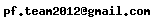
Rgds
From India, New Delhi
NCP means Non Contribution Period. In the E return 4.0 version, you can enter your data and create ECR file 2 b uploaded in the e-Sewa portal. If any confusion, pls visit epfo site or contact either at this platform or at my email id :
Rgds
From India, New Delhi
Dear all plz. note your opinion regarding this E seva either is it easy to use to new comer . mi think they have to provide online training or demonstration .
From India, Kolhapur
From India, Kolhapur
I guess you have uploaded excel file with your data. you should upload text file, convert your excel file to csv then upload it.
From India, Jaipur
From India, Jaipur
Dear Members, We have started PF e-Sewa Facilitation center for online submission of PF monthly returns. For more details contact me Madhav Gore
From India, Delhi
From India, Delhi
Sir,There is no need to use e tool, directly you can upload the text file. Please create an excel file as per the given structure (ecr file structure), there are 25 fields, please keep the width of each field as mentioned in the ecr file. Enter the data, save as csv file. Open the csv file in note pad or edit plus, replace , with #~# and save the file as text file and then upload this file. In the name of the members you should not use special characters like ' etc.
It is very simple.
with regards
vijay. kallakuri
From India, Mumbai
It is very simple.
with regards
vijay. kallakuri
From India, Mumbai
Community Support and Knowledge-base on business, career and organisational prospects and issues - Register and Log In to CiteHR and post your query, download formats and be part of a fostered community of professionals.





 639
639