Dear Josh!
Nice... very nice! It's an excellent work you have done.
I don't have much knowledge to work with MS Access. I made an Employee master(attached) for various perpose, you may take a look and work accordingly.
And yes give some room to other so that they can tailor the program as they need.
Regards
Vijay Dubey
"What you want"
From India, Chandigarh
Nice... very nice! It's an excellent work you have done.
I don't have much knowledge to work with MS Access. I made an Employee master(attached) for various perpose, you may take a look and work accordingly.
And yes give some room to other so that they can tailor the program as they need.
Regards
Vijay Dubey
"What you want"
From India, Chandigarh
Its greally a good one One how to add departments. please add this option. Keep it up. Vishal
From India, Pune
From India, Pune
Hi Joshua,
A wonderful creative thinking.
I would like to add on some of my suggetions to it i hope it will be helpful.
in most of the organization's for the attendance calculation purpose a report will be downloaded to the excel on certain periodical basis.
in that case I would like to know
1. Whether we can link any excel file to this access sheet?
2. With use of this access we can able to calculate the leave's of the members quater wise or yearly basis for encashments etc... and generate a customized reports?
3. After doing the calculations we will able to export the same to excel?
please clarify
Thanks
Vidhya
From Canada, Montreal
A wonderful creative thinking.
I would like to add on some of my suggetions to it i hope it will be helpful.
in most of the organization's for the attendance calculation purpose a report will be downloaded to the excel on certain periodical basis.
in that case I would like to know
1. Whether we can link any excel file to this access sheet?
2. With use of this access we can able to calculate the leave's of the members quater wise or yearly basis for encashments etc... and generate a customized reports?
3. After doing the calculations we will able to export the same to excel?
please clarify
Thanks
Vidhya
From Canada, Montreal
Hi Joshua, kindly clarify whether we can make a report for example list of all employees in the dept and their leaves?
From Canada, Montreal
From Canada, Montreal
Hi Joshua,
A wonderful Creative thinking.
kindly clarify some of my queries
in most of the companies attendance related calculation they will download a report in excel then they will bifacate this with the help of formulae.
1. whether we can link any excel file to this attendance report.
2. we can generate any reports say for a particular department or for any particular kind of leave's for example under how many persons are gone under vacation or sick leave for a month?
3. we can export the report to excel?
please clarify
Thanks
Vidhya
From Canada, Montreal
A wonderful Creative thinking.
kindly clarify some of my queries
in most of the companies attendance related calculation they will download a report in excel then they will bifacate this with the help of formulae.
1. whether we can link any excel file to this attendance report.
2. we can generate any reports say for a particular department or for any particular kind of leave's for example under how many persons are gone under vacation or sick leave for a month?
3. we can export the report to excel?
please clarify
Thanks
Vidhya
From Canada, Montreal
Hi Joshuaalvina,
- Dont lock menus..
- If want to change the Department...How to change
- How to change the Attendance total for calender Year
- you have given provision for adding employees
- Always give flexibility to the user so that he could design the same form and customize it accordingly.
- Canyou forward the easy way to do some changes on this form My email ID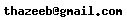
From India, Mumbai
- Dont lock menus..
- If want to change the Department...How to change
- How to change the Attendance total for calender Year
- you have given provision for adding employees
- Always give flexibility to the user so that he could design the same form and customize it accordingly.
- Canyou forward the easy way to do some changes on this form My email ID
From India, Mumbai
hello Its a very good tool but we should be allowed to edit it according to our requirements for example to add more departments
From India, Hyderabad
From India, Hyderabad
Hello Joshuaalvina,
It is wonderful program but you have not given access to master tables to change departments, Designations, Leave Types etc.
It would be nice if you post the open file where we can edit the master tables.
Thanks and waiting for your posting.........
Regards
laxman
From India, Mumbai
It is wonderful program but you have not given access to master tables to change departments, Designations, Leave Types etc.
It would be nice if you post the open file where we can edit the master tables.
Thanks and waiting for your posting.........
Regards
laxman
From India, Mumbai
good yar bohat mehnat ke hae app nae magar yar naraz nahi hona ak problem hae wo ye k app nae jo summary ka tab bnaya hae is man total show ho rahen hae agar ye month waize hota to bohat acha lagta.
From Pakistan
From Pakistan
Community Support and Knowledge-base on business, career and organisational prospects and issues - Register and Log In to CiteHR and post your query, download formats and be part of a fostered community of professionals.





 3
3