Dear All, How are you? Plz help me about sap hr interview questionnair....If you have Plz send me SAP-HR Interview Questions.... Thank you Bye, Chaithanya
From India
From India
How do I change the hiring date which is wrongly entered without rehiring and changing personnel numbers?
There are Three Scenarios when you may need to change hiring date:
1) After payroll is run - when hiring date is before actual Hiring date.
2) After payroll is run when hiring date is after actual Hiring Date.
3) Before the payroll is run.
1) PA30 -- Copy actions infotype - action type - incorrect entry -- save and come out PA 30 copy actions infotype -- action type - correct entry - now correct your entries, save your date is changed.
2) PA30 - Utilities - change payroll status - delete accounted to feild, save and come out - then again utilities change entry leaving date - corrrect the hiring date - save and come out.
3) PA30 - Utilities change entry/leaving date change your date and save.
1. What is the use of IT 0003 ?
2. What is the differ. between App.Range and App.Group ?
3. What is the role of Enterprise structure and Personnel Structure in Time Management and Payroll?
4. I hired one employee, after three months he promoted as Manager, after one year again he promoted as GM, how many times will you upload this data by using LSMW ? and Explain in detail ?
5. What is the relation between IT 0007 and IT 0008 ?
6. What is the diff. between Job and Position in OM ? Can you asign Task direct to Position without Job ?
7. What have you done in Recruitment ?
8. What are the fields in IT 0007 ?
1. IT 0003- Infotype in which data on the Payroll status and Time Management status is stored. For example, the system stores the date of the last payroll run performed for the employee in the Payroll Status infotype (0003). The system automatically creates this infotype when the employee is hired. In general, the system updates the infotype and writes the changes to the payroll past.
2. Application range-It is used to classify applicants according to either hierarchical or functional criteria. Hierarchical classification involves classifications such as executive employees, salaried employees. Specialists. Functional groupings include corporate management, administration, production ......
Applicant group- It is used o classify applicants according to the type of employment contract for which they are applying. Exa- employees with a permanent contract, employees with a temporary contract and so on...........
3. Enterprise structure- It specifies groupings for Time Management. This enables to set up work schedules, substitution types, absence types, and leave types on the basis of a specific personnel sub area.
Personal structure- The employee subgroup grouping for the work schedule enables you to determine which work schedules are permissible for which employee subgroups. The employee subgroup grouping for time quotas enables you to specify which attendance and absence quote types are eligible for which employee subgroups
4. Relation between 0007 and 0008- The system takes the employment percentage and the average number of working hours from infotype 0007 and suggests them as default values for the capacity utilization level and working hours per period in infotype 0008.
5. Job Job is nothing but a general classification of sets of functions. A job describes a position. The position automatically inherits the tasks and and characteristics assigned to the job through a relationship.
Position-It can be occupied by holders at company. Each position occupied by a employee. Multiple assignment are possible. Position can be 100% filled, partially filled or vacant.
6. IT 0007 fields- Work schedule rule, Time management status, working week, employment percentage, Daily working hour, weekly working hour, monthly workinh hours, actual working hours, weekly workdays.
1) How to group employees for their allowances in payroll?
Go to basic salary of india in Payroll india and group the employee first depending on the allowances to be paid and this is
applied for even differantiating the employees into groups depending on their pay structures.
2) In OM, how to get the details for group of employees (ex.) group of Drivers in the organisation?
Drivers can be identified depending on their position at which they are working and you can have a different job codes for them who do you want to look into.
3) How is Time managment and payroll is integrated?
TM MGMT and Payroll are integrated in ways are time data is collected from the info type 0007 and these hours are taken in basic as Number of hours worked or utilizwed, and even with time evaluation and last with schemas integration.
X000 schema carries xt00 and these data can be transfered between other modlues.
4) What are the other modules integrated with OM?
OM contains all the modules to be integrated, depending client requirement it is done. As OM-PA, OM -RECT, OM-BENEFITS, OM-TRAINING & EVENT MGMT, OM - PD AND OTHERS.
CHECK THIS BY GOING TO IMG --> CTRL F AND GIVE INTEGRATION WITH OM )
CHECK ALL OF THEM , GO FOR PROGRAM
RHINTE00 PHINTE10 , PRHINTE20 , PHINTE30 AND 40 ALSO.
5) In TM, if group of employees get 10 days of annual leave, what will be the time evaluation status?
TIME evaluation shows the exact details maintained over to the employee through his 2006 and 2001. if they are all allowed to take leave it shows leave as paid or unpaid depending on the configuration done by the consultant for these situation. in
processing time data in payroll or even Time evaluation ( Valuation of absences ) also.
6) Find the scenario and give the result : A,B,C are employees, where A,B will get basic,HRA,DA. C gets Basic and DA. How to group for the allowances?.
Allowances are paid depending on his gradation and even wages are also paid on this criteria, if AB are paid bas, hra and DA then take three wage types ans assign to the ES Grouping and don't give HRA wage type to C.
Check basic salary of inda and ALlowances in indian payroll thorougly, bcos first of all v have to undestand this first and
then you have to decide the emp sub gtroupings.
Payroll Results
How do you post the payroll results to FICO? I created one symbolic account and assigned the
same to Salaries GL Account and then completed the other configuration steps needed to complete
the procedure. However, when I tried to run the simulation for posting to FICO, I got the message
“Document is not generated”.
A: If you have selected “Output Log” at the beginning of your configuration procedure, it will tell you at the bottom part what went wrong.
Q:Components
What is the basis of valuation of certain wage components such as Provident Fund? Where does
one configure it? A corollary question is what if another component – i.e., Special Allowance is
made as basis of calculation at another time? How is this configured?
A: Go to view V_T511 wage type char and read the F1 help for field Indirect Evaluation module. Module PRZNT will be applicable in this case. Also read help for V_T539J. Both these nodes can be found under Payroll Date>Basic Pay.
Q: Deduction Wage Type
We have a deduction wage type displayed in the window of our pay slip that shows a negative value.
This causes problems and we have tried several measures to correct this including conversion rule 16 for our wage type in the same window but so far, without any success. How can we correct or delete the negative sign?
A: You can review OSS Note 406977.
This is a collective note of issues with RPCEDTx0 with examples of problems and solutions.
Q: Payroll Simulation
How do I correct the payroll simulation entry and check the correctness of our master data? What if one
hundred employees get rejected due to error 167-process health plans. What does the following error
mean?
“No entry for plan DENT/cost variant.
FMDN/key////x00000000000000”
A: You should check for the cost element associated and the validity of cost rule for this plan. To do this,
check your configuration under Benefits>Plans>Health Plans>Define cost variant and define cost rules.
Q:Leave Quota
How do I make sure that if an employee goes over the limit of a leave quota , the future leave accrual will be
reflected accurately?
A:Configure the negative deduction and check these through the rules.
Q:IT0015
I need to capture a reason in additional payment IT0015. The reason code is “save” in this infotype.
I tried to capture for reason A Example to ADDWT 9999 if Reason ADDWT9998. How can I check the
reason in IT0015 for accuracy?
A: You can try using this to start with: ‘TABLEP0015> VARGBPREAS’
Then, use the variable key to define the different reasons.
Q:Payroll Simulation
Why is the system not picking up the values changed this month by default during payroll simulation? However, when I tried last month’s retro date, it picks up correctly. How can this issue be corrected?
A: You can check the “Earliest MD change” date on infotype 0003. If you have done that already and
payroll simulation still doesn’t function by default, then there is a problem with your infotype and/or wage type
retro settings. Check table T582A.
Q:Single Payroll
Is it possible to configure a single payroll to pay an individual in multiple currencies?
A: No. The system can be configured to pay in multiple currencies but not to pay an individual in multiple
currencies.
. Which are the sub-modules in SAP HR?
Following are the modules in SAP-HR –
-Recruitment
-Personnel Administration
-Organization Management
-Personnel Development
-Training and Event Management
-Compensation Management
-Personnel Time Management
-Payroll
-MSS – Manager Self Service
-ESS – Employee Self Service
2. Describe the various structures in SAP – HR?
Structures are required to represent statutory, regional, and organizational conditions in an organization. Following are three structures in SAP HR.
–Enterprise Structure – gives Information about the location of work on an employee. It comprises of Client, Company Code, Personnel Area, and Personnel Subarea
–Personnel Structure – gives information about the employees job function. It comprises of Employee Group and Employee Subgroup
–Organizational Structure – gives relations between employee and his corresponding departments or business unit. It comprises of organizational plan, which includes Job, position, organizational unit etc.
3. What is an Infotype?
Individual Information such as last name, first name, DOB etc is defined in data fields. Data fields are grouped into information units according to their content, these information units are called Infotypes. Infotypes have names and 4 digit keys.
For Ex. Infotype 0002 is for Personal Data, which stores Employees Full Name, Date of Birth, etc.
An Infotype can have a sub-type.
Infotypes are classified as follows
1000 – 1999 == OM related
2000 – 2999 == Time related
9000 and above Customer Specific
4. What Time Constraint 1 on an Infotype ?
Infotype with Time Constraint 1(TC 1) must be unique, i.e. only one valid record can exist for a given period. There can be no gaps between the records. When we add a new record to an Infotype with TC1, the system delimits the overlapping record on the key date and adds new record
5. How can you maintain information for an Infotype?
To maintain information in an Infotype you could use -
PA30 – Personal Administration Maintenance
PA40 – Personal Actions
Alternatively, Fast Entry Screen.
6. Which Personal Actions have you performed on an employee?
Hire
Change Organizational Unit/Position
Change of Pay
Transfer
Terminate
Retirement etc.
7. Where are payroll results stored?
Payroll results are store in PCL2 cluster, which can be accessed using the transaction pc_payresult
8. What is Matchcode W?
Match Code W provides a list of all personnel numbers in the selected payroll area that have been rejected by the payroll run because of incorrect data. This means that the payroll has not run for them successfully. Personnel numbers are also included in Matchcode W if personnel data is changed in the correction phase of the payroll run.
9. List the Time Related Infotypes that you have used?
2001 – Absences
2002 – Attenances
2003 – Substitutions
2007- Time Quotas
0007- Personnel Work Schedule
10. How would record time in your SAP HR system?
We can record time using one of the following methods
-Online by time administrators
-Separate time recording systems
-Cross-Application Time Sheet (CATS)
-Employee Self-Service (ESS) applications
-Customer systems with an interface to the R/3 System
Thanks and Regards
Rajib Saha
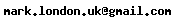
From United Kingdom, London
There are Three Scenarios when you may need to change hiring date:
1) After payroll is run - when hiring date is before actual Hiring date.
2) After payroll is run when hiring date is after actual Hiring Date.
3) Before the payroll is run.
1) PA30 -- Copy actions infotype - action type - incorrect entry -- save and come out PA 30 copy actions infotype -- action type - correct entry - now correct your entries, save your date is changed.
2) PA30 - Utilities - change payroll status - delete accounted to feild, save and come out - then again utilities change entry leaving date - corrrect the hiring date - save and come out.
3) PA30 - Utilities change entry/leaving date change your date and save.
1. What is the use of IT 0003 ?
2. What is the differ. between App.Range and App.Group ?
3. What is the role of Enterprise structure and Personnel Structure in Time Management and Payroll?
4. I hired one employee, after three months he promoted as Manager, after one year again he promoted as GM, how many times will you upload this data by using LSMW ? and Explain in detail ?
5. What is the relation between IT 0007 and IT 0008 ?
6. What is the diff. between Job and Position in OM ? Can you asign Task direct to Position without Job ?
7. What have you done in Recruitment ?
8. What are the fields in IT 0007 ?
1. IT 0003- Infotype in which data on the Payroll status and Time Management status is stored. For example, the system stores the date of the last payroll run performed for the employee in the Payroll Status infotype (0003). The system automatically creates this infotype when the employee is hired. In general, the system updates the infotype and writes the changes to the payroll past.
2. Application range-It is used to classify applicants according to either hierarchical or functional criteria. Hierarchical classification involves classifications such as executive employees, salaried employees. Specialists. Functional groupings include corporate management, administration, production ......
Applicant group- It is used o classify applicants according to the type of employment contract for which they are applying. Exa- employees with a permanent contract, employees with a temporary contract and so on...........
3. Enterprise structure- It specifies groupings for Time Management. This enables to set up work schedules, substitution types, absence types, and leave types on the basis of a specific personnel sub area.
Personal structure- The employee subgroup grouping for the work schedule enables you to determine which work schedules are permissible for which employee subgroups. The employee subgroup grouping for time quotas enables you to specify which attendance and absence quote types are eligible for which employee subgroups
4. Relation between 0007 and 0008- The system takes the employment percentage and the average number of working hours from infotype 0007 and suggests them as default values for the capacity utilization level and working hours per period in infotype 0008.
5. Job Job is nothing but a general classification of sets of functions. A job describes a position. The position automatically inherits the tasks and and characteristics assigned to the job through a relationship.
Position-It can be occupied by holders at company. Each position occupied by a employee. Multiple assignment are possible. Position can be 100% filled, partially filled or vacant.
6. IT 0007 fields- Work schedule rule, Time management status, working week, employment percentage, Daily working hour, weekly working hour, monthly workinh hours, actual working hours, weekly workdays.
1) How to group employees for their allowances in payroll?
Go to basic salary of india in Payroll india and group the employee first depending on the allowances to be paid and this is
applied for even differantiating the employees into groups depending on their pay structures.
2) In OM, how to get the details for group of employees (ex.) group of Drivers in the organisation?
Drivers can be identified depending on their position at which they are working and you can have a different job codes for them who do you want to look into.
3) How is Time managment and payroll is integrated?
TM MGMT and Payroll are integrated in ways are time data is collected from the info type 0007 and these hours are taken in basic as Number of hours worked or utilizwed, and even with time evaluation and last with schemas integration.
X000 schema carries xt00 and these data can be transfered between other modlues.
4) What are the other modules integrated with OM?
OM contains all the modules to be integrated, depending client requirement it is done. As OM-PA, OM -RECT, OM-BENEFITS, OM-TRAINING & EVENT MGMT, OM - PD AND OTHERS.
CHECK THIS BY GOING TO IMG --> CTRL F AND GIVE INTEGRATION WITH OM )
CHECK ALL OF THEM , GO FOR PROGRAM
RHINTE00 PHINTE10 , PRHINTE20 , PHINTE30 AND 40 ALSO.
5) In TM, if group of employees get 10 days of annual leave, what will be the time evaluation status?
TIME evaluation shows the exact details maintained over to the employee through his 2006 and 2001. if they are all allowed to take leave it shows leave as paid or unpaid depending on the configuration done by the consultant for these situation. in
processing time data in payroll or even Time evaluation ( Valuation of absences ) also.
6) Find the scenario and give the result : A,B,C are employees, where A,B will get basic,HRA,DA. C gets Basic and DA. How to group for the allowances?.
Allowances are paid depending on his gradation and even wages are also paid on this criteria, if AB are paid bas, hra and DA then take three wage types ans assign to the ES Grouping and don't give HRA wage type to C.
Check basic salary of inda and ALlowances in indian payroll thorougly, bcos first of all v have to undestand this first and
then you have to decide the emp sub gtroupings.
Payroll Results
How do you post the payroll results to FICO? I created one symbolic account and assigned the
same to Salaries GL Account and then completed the other configuration steps needed to complete
the procedure. However, when I tried to run the simulation for posting to FICO, I got the message
“Document is not generated”.
A: If you have selected “Output Log” at the beginning of your configuration procedure, it will tell you at the bottom part what went wrong.
Q:Components
What is the basis of valuation of certain wage components such as Provident Fund? Where does
one configure it? A corollary question is what if another component – i.e., Special Allowance is
made as basis of calculation at another time? How is this configured?
A: Go to view V_T511 wage type char and read the F1 help for field Indirect Evaluation module. Module PRZNT will be applicable in this case. Also read help for V_T539J. Both these nodes can be found under Payroll Date>Basic Pay.
Q: Deduction Wage Type
We have a deduction wage type displayed in the window of our pay slip that shows a negative value.
This causes problems and we have tried several measures to correct this including conversion rule 16 for our wage type in the same window but so far, without any success. How can we correct or delete the negative sign?
A: You can review OSS Note 406977.
This is a collective note of issues with RPCEDTx0 with examples of problems and solutions.
Q: Payroll Simulation
How do I correct the payroll simulation entry and check the correctness of our master data? What if one
hundred employees get rejected due to error 167-process health plans. What does the following error
mean?
“No entry for plan DENT/cost variant.
FMDN/key////x00000000000000”
A: You should check for the cost element associated and the validity of cost rule for this plan. To do this,
check your configuration under Benefits>Plans>Health Plans>Define cost variant and define cost rules.
Q:Leave Quota
How do I make sure that if an employee goes over the limit of a leave quota , the future leave accrual will be
reflected accurately?
A:Configure the negative deduction and check these through the rules.
Q:IT0015
I need to capture a reason in additional payment IT0015. The reason code is “save” in this infotype.
I tried to capture for reason A Example to ADDWT 9999 if Reason ADDWT9998. How can I check the
reason in IT0015 for accuracy?
A: You can try using this to start with: ‘TABLEP0015> VARGBPREAS’
Then, use the variable key to define the different reasons.
Q:Payroll Simulation
Why is the system not picking up the values changed this month by default during payroll simulation? However, when I tried last month’s retro date, it picks up correctly. How can this issue be corrected?
A: You can check the “Earliest MD change” date on infotype 0003. If you have done that already and
payroll simulation still doesn’t function by default, then there is a problem with your infotype and/or wage type
retro settings. Check table T582A.
Q:Single Payroll
Is it possible to configure a single payroll to pay an individual in multiple currencies?
A: No. The system can be configured to pay in multiple currencies but not to pay an individual in multiple
currencies.
. Which are the sub-modules in SAP HR?
Following are the modules in SAP-HR –
-Recruitment
-Personnel Administration
-Organization Management
-Personnel Development
-Training and Event Management
-Compensation Management
-Personnel Time Management
-Payroll
-MSS – Manager Self Service
-ESS – Employee Self Service
2. Describe the various structures in SAP – HR?
Structures are required to represent statutory, regional, and organizational conditions in an organization. Following are three structures in SAP HR.
–Enterprise Structure – gives Information about the location of work on an employee. It comprises of Client, Company Code, Personnel Area, and Personnel Subarea
–Personnel Structure – gives information about the employees job function. It comprises of Employee Group and Employee Subgroup
–Organizational Structure – gives relations between employee and his corresponding departments or business unit. It comprises of organizational plan, which includes Job, position, organizational unit etc.
3. What is an Infotype?
Individual Information such as last name, first name, DOB etc is defined in data fields. Data fields are grouped into information units according to their content, these information units are called Infotypes. Infotypes have names and 4 digit keys.
For Ex. Infotype 0002 is for Personal Data, which stores Employees Full Name, Date of Birth, etc.
An Infotype can have a sub-type.
Infotypes are classified as follows
1000 – 1999 == OM related
2000 – 2999 == Time related
9000 and above Customer Specific
4. What Time Constraint 1 on an Infotype ?
Infotype with Time Constraint 1(TC 1) must be unique, i.e. only one valid record can exist for a given period. There can be no gaps between the records. When we add a new record to an Infotype with TC1, the system delimits the overlapping record on the key date and adds new record
5. How can you maintain information for an Infotype?
To maintain information in an Infotype you could use -
PA30 – Personal Administration Maintenance
PA40 – Personal Actions
Alternatively, Fast Entry Screen.
6. Which Personal Actions have you performed on an employee?
Hire
Change Organizational Unit/Position
Change of Pay
Transfer
Terminate
Retirement etc.
7. Where are payroll results stored?
Payroll results are store in PCL2 cluster, which can be accessed using the transaction pc_payresult
8. What is Matchcode W?
Match Code W provides a list of all personnel numbers in the selected payroll area that have been rejected by the payroll run because of incorrect data. This means that the payroll has not run for them successfully. Personnel numbers are also included in Matchcode W if personnel data is changed in the correction phase of the payroll run.
9. List the Time Related Infotypes that you have used?
2001 – Absences
2002 – Attenances
2003 – Substitutions
2007- Time Quotas
0007- Personnel Work Schedule
10. How would record time in your SAP HR system?
We can record time using one of the following methods
-Online by time administrators
-Separate time recording systems
-Cross-Application Time Sheet (CATS)
-Employee Self-Service (ESS) applications
-Customer systems with an interface to the R/3 System
Thanks and Regards
Rajib Saha
From United Kingdom, London
Community Support and Knowledge-base on business, career and organisational prospects and issues - Register and Log In to CiteHR and post your query, download formats and be part of a fostered community of professionals. CiteHR connects professionals facing similar challenges, leveraging a vast knowledge base (100K+ downloads, 150K+ discussions) and targeted emails to engage experts in solving issues.





 7
7