Dear Guys, I am ready to serve you. Have You Any Doubt In Excel Formulas? Post your suggestion . Regards, JA
From India, Madras
From India, Madras
yes i am facing so many problem in exel so please give me a Detail information about exel please. Regard Kamlesh
From India, Nasik
From India, Nasik
Hi JA,
Glad for your attitide to help in excel forumas. I have a problem where i have to segretate som information on the basis of its contents.
Air - 1
Train -2
Bus - 3
I have cells containing various words from which i have to search above three words in their respective column and write its corresponding value in same row. I have tried FIND and SEARCH Functions, but not succeded. Give me information at my mail ID "vijay_adwade@rediffmail.com".
Regards
Viju
From India, Pune
Glad for your attitide to help in excel forumas. I have a problem where i have to segretate som information on the basis of its contents.
Air - 1
Train -2
Bus - 3
I have cells containing various words from which i have to search above three words in their respective column and write its corresponding value in same row. I have tried FIND and SEARCH Functions, but not succeded. Give me information at my mail ID "vijay_adwade@rediffmail.com".
Regards
Viju
From India, Pune
how can we calculate time spent by an employee, in case the company gives the double payment for the over-time. the working hours are "8 hours" per day and more than 8 hours means overtime-hours". how cud we calculate on monthly basis supposing an employee makes some leaves as well in excel. try to extend your supposition to escape each and every doubt for over-time hours-calculation of an employee in excel. thnx
From India, New Delhi
From India, New Delhi
Hi, I just need a salary reconciliation format which must show the last month salary defference and tax format. Regards, M.Jasim Balich
From Pakistan, Karachi
From Pakistan, Karachi
Hi JA,
This is a good initiative and Excel must be the second most commonly used (if not the most) MS Office application by HR and many other professionals. Thus I would second Jaipreet's request to kindly upload the same on Cite HR as everyone can benefit.
Thanks and regards
Nipun
This is a good initiative and Excel must be the second most commonly used (if not the most) MS Office application by HR and many other professionals. Thus I would second Jaipreet's request to kindly upload the same on Cite HR as everyone can benefit.
Thanks and regards
Nipun
Dear Sir
I want to trunc a word for example :
excel coulm.
------------------------------------------------
A | | B | C | D | E | F | G | H |
R ------------------------------------------------|
O 1 | JAGJEET | J | A | G | J | E| E | T|
W -----------------------------------------------|
S 2 | | | | | | | | | |
IN xls can i did it
Please help me
If it is possible in excle please tell me how
please send detail regarding this on my id
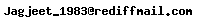
with regards
jagjeet singh
From India, Bhatinda
I want to trunc a word for example :
excel coulm.
------------------------------------------------
A | | B | C | D | E | F | G | H |
R ------------------------------------------------|
O 1 | JAGJEET | J | A | G | J | E| E | T|
W -----------------------------------------------|
S 2 | | | | | | | | | |
IN xls can i did it
Please help me
If it is possible in excle please tell me how
please send detail regarding this on my id
with regards
jagjeet singh
From India, Bhatinda
Solution
Insert the Match formula in the third argument of the VLookup formula.
Step 1: Define 2 names, see screen shot
JA
From India, Madras
Insert the Match formula in the third argument of the VLookup formula.
Step 1: Define 2 names, see screen shot
Select Row 1, press Ctrl+F3, type the name Row1 in the Names in workbook field, and click OK.
Select the data table by pressing Ctrl+*. Then press Ctrl+F3, enter Data in the Names in workbook field, and click OK.
Open an adjacent worksheet, and select cell A1.
In cell A1 type 4/1/2001.
In cell B1, enter the formula =MATCH (A1, Row1, 0).
(Be careful to enter the value 0 in the third argument to specify the search for an exact value.)
Results of calculation: 7.
Enter the account number 201 into cell A2.
Enter the formula =VLOOKUP(A2,Data,B1) in cell B2. In the third argument of the VLookup formula, select a cell which contains the Match formula.
Calculation results: 7,981.
In the formula bar (Match formula) of cell B1, select the formula without the = sign, press Ctrl+C, and click the Cancel sign (from the left of the formula in the formula bar). Select cell B2, and in the formula bar, select the address B1.- Press Ctrl+V and press Enter.
The final result is a nested formula is
=VLOOKUP (A2, Data, MATCH(A1, Row 1, 0))
Screenshot // Combine the VLookup and Match formulas in Microsoft Excel
JA
From India, Madras
Community Support and Knowledge-base on business, career and organisational prospects and issues - Register and Log In to CiteHR and post your query, download formats and be part of a fostered community of professionals. CiteHR connects professionals facing similar challenges, leveraging a vast knowledge base (100K+ downloads, 150K+ discussions) and targeted emails to engage experts in solving issues.





 67
67