Hi,
Chk out the monthly attendance tracker.
Just for clarity, leaves are posted in 4 ways:-
Planned
Unplanned
Came but left - Came to office but left for emergency etc.
Uninformed - unplanned with no info to office.
Want your opinions for the same
From India, Delhi
Chk out the monthly attendance tracker.
Just for clarity, leaves are posted in 4 ways:-
Planned
Unplanned
Came but left - Came to office but left for emergency etc.
Uninformed - unplanned with no info to office.
Want your opinions for the same
From India, Delhi
Please see below for more understanding.
I use it this way. You may use your own rules and regulations for the same according to ur needs.
Methodology:
All leaves taken by anyone will be segregated in 4 types:
a) Planned - Employee has to inform at least 24 hours before to get one. If 3 people are already on planned leave then, no one would be entitled for any leaves.
b) Unplanned- Due to any reason, employee has not been able to come to office however he has informed his senior about the same. E.g. sick leave.
c) Uninformed- Employee neither informed anyone nor came to the office.
d) Came but left- Employee came to the office however has to leave due to some reasons. E.g. emergency at home, not feeling well etc.
General rules to be followed:
a) On any day, we could only afford absenteeism below 10% which means not more than 4 employees can be on leave from the whole process. (including TL, Trainer, DPE or MIS expert).
b) Due to above rule we should make sure that we donít give planned leave to more than 3 employees in a day and keep 1 leaves for any possible unplanned/uninformed/came but left leaves).
c) Every possible effort should be taken care of to make sure that daily, weekly and monthly attendance reflects Green or Yellow and there should be no Red.
Green - Absenteeism below 5.5%
Yellow - Absenteeism between 5.5% to 9.5%
Red - Absenteeism above 10%
Benefits:- Better control of attendance.
Backups can be created well in time.
More accountability for agents towards performance and attendance to office
Data tracking for performance appraisals.
Thanks & regards
Gurpreet Singh Mann
From India, Delhi
I use it this way. You may use your own rules and regulations for the same according to ur needs.
Methodology:
All leaves taken by anyone will be segregated in 4 types:
a) Planned - Employee has to inform at least 24 hours before to get one. If 3 people are already on planned leave then, no one would be entitled for any leaves.
b) Unplanned- Due to any reason, employee has not been able to come to office however he has informed his senior about the same. E.g. sick leave.
c) Uninformed- Employee neither informed anyone nor came to the office.
d) Came but left- Employee came to the office however has to leave due to some reasons. E.g. emergency at home, not feeling well etc.
General rules to be followed:
a) On any day, we could only afford absenteeism below 10% which means not more than 4 employees can be on leave from the whole process. (including TL, Trainer, DPE or MIS expert).
b) Due to above rule we should make sure that we donít give planned leave to more than 3 employees in a day and keep 1 leaves for any possible unplanned/uninformed/came but left leaves).
c) Every possible effort should be taken care of to make sure that daily, weekly and monthly attendance reflects Green or Yellow and there should be no Red.
Green - Absenteeism below 5.5%
Yellow - Absenteeism between 5.5% to 9.5%
Red - Absenteeism above 10%
Benefits:- Better control of attendance.
Backups can be created well in time.
More accountability for agents towards performance and attendance to office
Data tracking for performance appraisals.
Thanks & regards
Gurpreet Singh Mann
From India, Delhi
Hi Gurpreet,
This will be more useful for the people who are in manufacturing units and also who handles the temporary contract employees or daily wages employee any way thanks for sharing with us.....
Iam in need of few details can you help me out on that? if so pls send me details on comp & Benefits for which iam awaiting from a long time...
Hope to have a earliest reply from your end..
You can reach me at /
/ 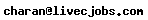
Thanks & Regards,
Charan Kedar.C.
+91 98407 18607.
From United States, Palo Alto
This will be more useful for the people who are in manufacturing units and also who handles the temporary contract employees or daily wages employee any way thanks for sharing with us.....
Iam in need of few details can you help me out on that? if so pls send me details on comp & Benefits for which iam awaiting from a long time...
Hope to have a earliest reply from your end..
You can reach me at
Thanks & Regards,
Charan Kedar.C.
+91 98407 18607.
From United States, Palo Alto
hi gurprit can u explain me how to use this monthly attendance tracker. wat does 0 stand for.??? how to mark present... etc etc. please help regards Rahul Verma
From India, Delhi
From India, Delhi
Hi Rahul,
0 stands for a person being present and no leave.
Suppose a person has taken leave on 5th of the month, then you will select the drop down menu on 5th infornt of his name and select the type of leave.
This will add up to his monthly total and daily total of the team
Thanks
Gurpreet Singh
From India, Delhi
0 stands for a person being present and no leave.
Suppose a person has taken leave on 5th of the month, then you will select the drop down menu on 5th infornt of his name and select the type of leave.
This will add up to his monthly total and daily total of the team
Thanks
Gurpreet Singh
From India, Delhi
Hi,
Thanks for appreciation from all of u. Please chk this out.
Here is more towards attendance tracking. It's the next big thing. Yearly attendance tracking and see how good an agent is in his attendance by calc through simple formulas( at the end columns).
Once you have updated the monthly attendances, you can collate the data in this file and then have attendance performances defined for each employee at end of appraisal period.
Just a brief of the file
New things in this file:-
Date of joining of each employee
Non working days in initial month- employee might not join on the very first day of the month. we need to calc no. of working days already skipped for the month and update the non working days here manually.
e.g.
I join an organisation on 15th of September. To keep my attendance data at par with every one, you will note down my non wrking days which is 10 (we have to exclude weekends or scheduled roster offs). and enter this figure in this column. This will accurately bring me two formulas at the end.
Working days per month- days excluding any holidays or schedules offs/weekends
In the file there are 4 eg.
1) person joined on 9th jan - 5 non working day
2) person joined on 7th jan - 0 non working day
3) person joined on 9th july - 129(jan-jun) + 5(july) = 134 non working day
4) person joined on 1st jan - 129(jan-jun) non working day
-----
You need to update here the no. of planned/unplanned/camebut left/uninformed leave for each employee from their monthly data.
Absolute attendance: - Total no. of leaves (any type) divided by total workable days for each agent
Planned attendance: - Tracks unplanned leaves of agents keeping out the already planned leaves out of workable days.
Benefits:
A) Tracks individual attendance.
B) Gives idea about how healthy the attendance data we have.
C) Tracks two type of attendance:
1. Absolute attendance: - Total no. of leaves (any type) divided by total workable days for each agent.
2. Planned attendance: - Tracks unplanned leaves of agents keeping out the already planned leaves out of workable days.
D) Data for performance review.
E) Highlighting the grey areas and giving opportunities to focus on people with unhealthy attendance.
Thanks
Gurpreet Singh Mann
From India, Delhi
Thanks for appreciation from all of u. Please chk this out.
Here is more towards attendance tracking. It's the next big thing. Yearly attendance tracking and see how good an agent is in his attendance by calc through simple formulas( at the end columns).
Once you have updated the monthly attendances, you can collate the data in this file and then have attendance performances defined for each employee at end of appraisal period.
Just a brief of the file
New things in this file:-
Date of joining of each employee
Non working days in initial month- employee might not join on the very first day of the month. we need to calc no. of working days already skipped for the month and update the non working days here manually.
e.g.
I join an organisation on 15th of September. To keep my attendance data at par with every one, you will note down my non wrking days which is 10 (we have to exclude weekends or scheduled roster offs). and enter this figure in this column. This will accurately bring me two formulas at the end.
Working days per month- days excluding any holidays or schedules offs/weekends
In the file there are 4 eg.
1) person joined on 9th jan - 5 non working day
2) person joined on 7th jan - 0 non working day
3) person joined on 9th july - 129(jan-jun) + 5(july) = 134 non working day
4) person joined on 1st jan - 129(jan-jun) non working day
-----
You need to update here the no. of planned/unplanned/camebut left/uninformed leave for each employee from their monthly data.
Absolute attendance: - Total no. of leaves (any type) divided by total workable days for each agent
Planned attendance: - Tracks unplanned leaves of agents keeping out the already planned leaves out of workable days.
Benefits:
A) Tracks individual attendance.
B) Gives idea about how healthy the attendance data we have.
C) Tracks two type of attendance:
1. Absolute attendance: - Total no. of leaves (any type) divided by total workable days for each agent.
2. Planned attendance: - Tracks unplanned leaves of agents keeping out the already planned leaves out of workable days.
D) Data for performance review.
E) Highlighting the grey areas and giving opportunities to focus on people with unhealthy attendance.
Thanks
Gurpreet Singh Mann
From India, Delhi
Its unbelieve, Grupreet, you are a GURU. this master piece, i like the way you share your knowledge. You will gain more and more. Stephen Lockwood
From Ghana, Accra
From Ghana, Accra
Also in my Co for associates who fall in shift basis have fixed working time i.e every associate has to work for 9.00hrs a day . Hence we follow the same format with 2 additional rows i.e Intime and Out time.At the month end, the concerned authority also calculates if the associate has to be paid any OT or how many hrs they have taken off on any particular day etc...
Regards,
vandana.
From India
Regards,
vandana.
From India
Hi Gurpreet, I have gone through this file, but still i am not clear how to use this, can you plz explain this so that we can feel comfortable in using this. Thanks Bibhutosh Bhadauria
From Australia, Balwyn
From Australia, Balwyn
Bibhutosh Bhadauria,
It is very easy to use, please take your time and study it, i did and i can't close it each time i open it in the office, its amazing. He is a Guru.
we need more innovations like this, we should all be challenge to creat something different everytime, that will make the forum more educative and interesting. am happy to be among learned friends.
Lockwood
From Ghana, Accra
It is very easy to use, please take your time and study it, i did and i can't close it each time i open it in the office, its amazing. He is a Guru.
we need more innovations like this, we should all be challenge to creat something different everytime, that will make the forum more educative and interesting. am happy to be among learned friends.
Lockwood
From Ghana, Accra
Community Support and Knowledge-base on business, career and organisational prospects and issues - Register and Log In to CiteHR and post your query, download formats and be part of a fostered community of professionals.





 2
2