Microsoft Excel Advanced 2010
Provider: “YAVYA EDU”
Yavya Technologies Pvt.Ltd.
Application: MS-Excel (2010)
Course Location: South Delhi, NEW DELHI
Course Duration: One day (8 HRS)
Course Participants: Minimum 8 to Maximum 20
Workshop Overview:-
Areas Covered:
• Advanced range names, including formulas and naming conventions
• Advanced conditional formatting, including formula-driven formatting
• Aggregation functions
• Goal seek and Solver
• Pivot Tables
• Scenarios
• Data tables
• Lookup functions: VLOOKUP, HLOOKUP, INDEX, MATCH
• Advanced data validation techniques and form controls
• Introduction to macros and user-defined functions
Included are explanations of how these could typically be applied to Financial Modeling and Company Valuation.
Who Should Attend?
• One who is genuinely interested in exploring Excel as an analytical tool
• One who wants to save time by automating certain tasks in data handling
• One who uses Excel in his day to day job
• For advanced workshops, one who is comfortable with basic features of Excel like:
- Editing cells with basic data inputs and formats
- Sum, average, vlookup and other basic formulae
- Sorting and filtering Data
- Bar, Line, Pie and other basic charts
What Are The Benefits To Participants?
• Excel insights, tips, tricks and workarounds using logical reasoning
• Increased speed, productivity and efficiency resulting in competitive advantage over peers
• Networking opportunity with other participants
• Certification from “YAVYA EDU”
• Exposure to industry best practices
• Materials and Templates on MS-Excel
• Post training, user will be able to
- Handle huge data with ease
- Make complex analysis with less efforts
- Create effective dashboards and charts
- Automate work through templates and models
Instructional Method:-
This instructor-led course provides classroom lecture topics and the practical application of MS Excel 2007 through demonstrations, practices, and hands-on exercises, followed by a small case study on the last day.
Timings:-
9:30 am - 5:30 pm, Registration begins at 9:00 am
How To Register:-
• Fees: Rs. 750/- +10.3 % service tax per person
• Please write to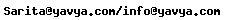 / Call -011 45661970-73/9540047720
/ Call -011 45661970-73/9540047720
• Mention the name of participant, company, contact details.
• Cheques favoring” Yavya Technologies Pvt. Ltd.” payable at Delhi.
• Fees includes Tea/Coffee, Breakfast & course material etc.
From India, Delhi
Provider: “YAVYA EDU”
Yavya Technologies Pvt.Ltd.
Application: MS-Excel (2010)
Course Location: South Delhi, NEW DELHI
Course Duration: One day (8 HRS)
Course Participants: Minimum 8 to Maximum 20
Workshop Overview:-
Areas Covered:
• Advanced range names, including formulas and naming conventions
• Advanced conditional formatting, including formula-driven formatting
• Aggregation functions
• Goal seek and Solver
• Pivot Tables
• Scenarios
• Data tables
• Lookup functions: VLOOKUP, HLOOKUP, INDEX, MATCH
• Advanced data validation techniques and form controls
• Introduction to macros and user-defined functions
Included are explanations of how these could typically be applied to Financial Modeling and Company Valuation.
Who Should Attend?
• One who is genuinely interested in exploring Excel as an analytical tool
• One who wants to save time by automating certain tasks in data handling
• One who uses Excel in his day to day job
• For advanced workshops, one who is comfortable with basic features of Excel like:
- Editing cells with basic data inputs and formats
- Sum, average, vlookup and other basic formulae
- Sorting and filtering Data
- Bar, Line, Pie and other basic charts
What Are The Benefits To Participants?
• Excel insights, tips, tricks and workarounds using logical reasoning
• Increased speed, productivity and efficiency resulting in competitive advantage over peers
• Networking opportunity with other participants
• Certification from “YAVYA EDU”
• Exposure to industry best practices
• Materials and Templates on MS-Excel
• Post training, user will be able to
- Handle huge data with ease
- Make complex analysis with less efforts
- Create effective dashboards and charts
- Automate work through templates and models
Instructional Method:-
This instructor-led course provides classroom lecture topics and the practical application of MS Excel 2007 through demonstrations, practices, and hands-on exercises, followed by a small case study on the last day.
Timings:-
9:30 am - 5:30 pm, Registration begins at 9:00 am
How To Register:-
• Fees: Rs. 750/- +10.3 % service tax per person
• Please write to
• Mention the name of participant, company, contact details.
• Cheques favoring” Yavya Technologies Pvt. Ltd.” payable at Delhi.
• Fees includes Tea/Coffee, Breakfast & course material etc.
From India, Delhi
Microsoft Excel Advanced 2010
Provider: “YAVYA EDU”
Yavya Technologies Pvt.Ltd.
Application: MS-Excel (2010)
Course Location: South Delhi, NEW DELHI
Course Duration: One day (8 HRS)
Course Participants: Minimum 8 to Maximum 20
Timings:-
9:30 am - 5:30 pm, Registration begins at 9:00 am
How To Register:-
• Fees: Rs. 750/- +10.3 % service tax per person
• Please write to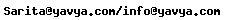 / Call -011 45661970-73/9540047720
/ Call -011 45661970-73/9540047720
• Mention the name of participant, company, contact details.
• Cheques favoring” Yavya Technologies Pvt. Ltd.” payable at Delhi.
• Fees includes Tea/Coffee, Breakfast & course material etc.
From India, Delhi
Provider: “YAVYA EDU”
Yavya Technologies Pvt.Ltd.
Application: MS-Excel (2010)
Course Location: South Delhi, NEW DELHI
Course Duration: One day (8 HRS)
Course Participants: Minimum 8 to Maximum 20
Timings:-
9:30 am - 5:30 pm, Registration begins at 9:00 am
How To Register:-
• Fees: Rs. 750/- +10.3 % service tax per person
• Please write to
• Mention the name of participant, company, contact details.
• Cheques favoring” Yavya Technologies Pvt. Ltd.” payable at Delhi.
• Fees includes Tea/Coffee, Breakfast & course material etc.
From India, Delhi
Community Support and Knowledge-base on business, career and organisational prospects and issues - Register and Log In to CiteHR and post your query, download formats and be part of a fostered community of professionals. CiteHR connects professionals facing similar challenges, leveraging a vast knowledge base (100K+ downloads, 150K+ discussions) and targeted emails to engage experts in solving issues.




