Dear All,
I have recently conducted a one day workshop on MS OFFICE for a German based MNC in Chennai. The example I have used to teach about PIVOT TABLE was rated as "simple and effective" by most of the participants.
I just thought that I could share it to members of CITEHR also.
Please download the zip file which contains an excel file and step by step guide PPT file. (Note: You need MS office 2007 or 2010 to use these files)
If you require any further clarification on this example, please feel free to write to me at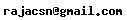
Your suggestions and feedback are welcome.
Thanks & regards,
Raja C S N,
Sr Trainer / Consultant / Content Creator
(Soft Skills Trainer & MS Office Trainer)
Chennai. +91 9 44 555 1653
From India, Madras
I have recently conducted a one day workshop on MS OFFICE for a German based MNC in Chennai. The example I have used to teach about PIVOT TABLE was rated as "simple and effective" by most of the participants.
I just thought that I could share it to members of CITEHR also.
Please download the zip file which contains an excel file and step by step guide PPT file. (Note: You need MS office 2007 or 2010 to use these files)
If you require any further clarification on this example, please feel free to write to me at
Your suggestions and feedback are welcome.
Thanks & regards,
Raja C S N,
Sr Trainer / Consultant / Content Creator
(Soft Skills Trainer & MS Office Trainer)
Chennai. +91 9 44 555 1653
From India, Madras
Community Support and Knowledge-base on business, career and organisational prospects and issues - Register and Log In to CiteHR and post your query, download formats and be part of a fostered community of professionals. CiteHR connects professionals facing similar challenges, leveraging a vast knowledge base (100K+ downloads, 150K+ discussions) and targeted emails to engage experts in solving issues.





 39
39