Hi Everyone,
Please find attached December’08 Attendance Report format. This is a very simple report and it will help you to track the attendance daily, weekly and monthly.
you just have to fill in the week days as given below.
For present = “P”
For absent= “A”
For Leave= “L”
For Off= “Off”
For Half Day= “HD”
Just update the First Sheet with Employee Name, Employee Id and the rest of the sheet will be updated automatically.
Hope this format was helpful for you. Kindly comment with your feedback.
Many thanks…and have a rocking day…
Regards
Sumesh Subramanian
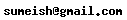
From India, Hyderabad
Please find attached December’08 Attendance Report format. This is a very simple report and it will help you to track the attendance daily, weekly and monthly.
you just have to fill in the week days as given below.
For present = “P”
For absent= “A”
For Leave= “L”
For Off= “Off”
For Half Day= “HD”
Just update the First Sheet with Employee Name, Employee Id and the rest of the sheet will be updated automatically.
Hope this format was helpful for you. Kindly comment with your feedback.
Many thanks…and have a rocking day…
Regards
Sumesh Subramanian
From India, Hyderabad
Its very good and informative. Thanx Keep posting, Did u have any thing on measuring labour productivity Regds shriya:-P
From India, Kochi
From India, Kochi
HI SUMESH
THANKS FOR THE WONDERFUL FORMAT FOR ATTENDANCE
NEED ONE MORE HELP HOW CAN WE INCREASE THE NUMBER OF EMPLOYEES
REGARDS
PRINCE RATNANI

98910899999
quote=sumeish;570335]Hi Everyone,
Please find attached December’08 Attendance Report format. This is a very simple report and it will help you to track the attendance daily, weekly and monthly.
you just have to fill in the week days as given below.
For present = “P”
For absent= “A”
For Leave= “L”
For Off= “Off”
For Half Day= “HD”
Just update the First Sheet with Employee Name, Employee Id and the rest of the sheet will be updated automatically.
Hope this format was helpful for you. Kindly comment with your feedback.
Many thanks…and have a rocking day…
Regards
Sumesh Subramanian
[IMG]https://www.citehr.com/misc.php?do=email_dev&email=c3VtZWlzaEBnbWFpbC5jb2 0=[/IMG][/quote]
From India, Delhi
THANKS FOR THE WONDERFUL FORMAT FOR ATTENDANCE
NEED ONE MORE HELP HOW CAN WE INCREASE THE NUMBER OF EMPLOYEES
REGARDS
PRINCE RATNANI
98910899999
quote=sumeish;570335]Hi Everyone,
Please find attached December’08 Attendance Report format. This is a very simple report and it will help you to track the attendance daily, weekly and monthly.
you just have to fill in the week days as given below.
For present = “P”
For absent= “A”
For Leave= “L”
For Off= “Off”
For Half Day= “HD”
Just update the First Sheet with Employee Name, Employee Id and the rest of the sheet will be updated automatically.
Hope this format was helpful for you. Kindly comment with your feedback.
Many thanks…and have a rocking day…
Regards
Sumesh Subramanian
[IMG]https://www.citehr.com/misc.php?do=email_dev&email=c3VtZWlzaEBnbWFpbC5jb2 0=[/IMG][/quote]
From India, Delhi
Hi...Sunish.... Good Work.........Do you have Feb - 09 Attendence report or can u please give me guidance how to edit it..........
It is very nice format but if i want the total for eg.
No. of Present is 14
No. of Half Days are 4
if i want total present days of one employee, manually i have to add it.
eg
14+1/2+1/2+1/2+1/2
any solution is there friend ?
However it is a good format.
thnx & regards,
Rajan Nair.
From India, Mumbai
No. of Present is 14
No. of Half Days are 4
if i want total present days of one employee, manually i have to add it.
eg
14+1/2+1/2+1/2+1/2
any solution is there friend ?
However it is a good format.
thnx & regards,
Rajan Nair.
From India, Mumbai
Community Support and Knowledge-base on business, career and organisational prospects and issues - Register and Log In to CiteHR and post your query, download formats and be part of a fostered community of professionals.





 18
18