Learn Advanced Excel MIS VBA Access Course Training Institute in Delhi at online all over india Call - 88 0 257 93 88
Level— 1
Advance Excel with Formulas
Excel Application Setting
Paste with Calculation
Advance Custom Formatting
Use Formulas in Conditional Formatting
Excel Protection System
Data Filling wit Flash Fill
Data Shorting , Filter and Selection Concept
Data Analyzing with Pivot
Recognized Pivot Table
Relational Pivot
Reporting with Chart
Insert Other Application in Excel Sheet
Concept of Formulas Inserting
Logical Formulas Use
Working with Text Formulas
Working With Date & Time Formulas
Data Lookup with VLookup,HLookup,Match,
Index, using Array
Mathematics Calculation
Database Formulas
Informational Formulas
Financial Formulas
Array formulas
Formulas Nesting
Formulas Tricks
Data Import Other Database
Data Import Access Database
Data Connection with SQL Server 2012
Data Import from Webs and FTP
Data Clean Hansi and Advance Filter
Validation and What-if-Analysis
SubTotal
Learn Complete Excel , VBA Macros , Report Automation and Dashboard
Level : - 2 (Report Automation and Dashboard Reporting with Dashboard)
Advance Conditional Formation
Array Formulas
Formulas Nesting
Miscellaneous Formula Techniques
Performing With Array Formulas
Report Automation Sample
Understanding the Series Formulas
Creating Links to Cells For Title,Axis,Labels and Text
Charting Progess Toward a Goal
Creating a Gauge Chart
Displaying the Conditional Colors
Creating Comparative Histogram
Creating a Grant Chart
Ceating a Box Plot
Handling Missing Data
Chart with Access and SQL
Chart with Form Cantrol Buttons
Interactive Dashboards using PowerPoint and Excel
Introduction to Dashboards
Dashboard Background
Dashboard Elements
Interactive Dashboards
Type of Reporting in India
Reporting Analyst
Indian print media reporting
audit report
Accounting MIS Reports
HR Mis Reports
MIS Report Preparation Supplier, Exporter
Data analysis
Costing Budgeting Mis Reporting
MIS Report for Manufacturing Company
MIS Reporting For Store and Billing
Product Performance Report
Member Performance Report
Customer-wise Sales Report
Collections Report
Channel Stock Report
Prospect Analysis Report
Calling Reports
Expenses Report
Stock controller MIS reporting
Advance Excel & MIS Reporting With VBA Macros
Level 1 : - 20 Hours ( 4000 /-)
Level 2 : - 15 Hours( (3500/-)
Level3 : - 35 Hours ( 6000/)
All 1,2,3 : - 65 Hours ( 10,000/-)
L
Training By Mr. Sujeet Kumat (MCA and 10 year Working Expr.)
Excel 2013 VBA Macros
Online & Offline
How to use the Visual Basic (VBA) Editor and its debugging tools
Complete review of the VBA language (Subs, Functions, variables, arrays, loops, logic...etc)
How to command Microsoft Excel using VBA. Also discussed is how control Word and PowerPoint
How to use Microsoft Excel VBA to analyze data on single and multi worksheets
How to open and close workbooks and text files
How to use Excel VBA to perform calculations on data
How to create summary sheets using VBA
How to create basic dashboards in Microsoft Excel using VBA
How to use Excel VBA to fill in Excel forms on the worksheet from text file data and workbook data
How to manage Excel models, strategy and layout using Excel and VBA
How to create and format single and multiple charts using VBA
Using VBA to create report generation tools in Microsoft Word and Microsoft PowerPoint using Excel VBA
How to use Excel VBA to build your own custom worksheet functions
How to use the Visual Basic Macro Recorder and interpret its recordings
How to download data from the web using VBA
An advanced review of the Excel VBA language
Advanced VBA data processing techniques for multi worksheets and multi workbooks
Advanced summary worksheet construction in Excel using Excel VBA
Advanced techniques for scanning Windows folders for workbooks and then opening them using VBA
How to read text files using VBA.
Advanced VBA programming techniques for creating multiple charts from multiple data sheets
How to create advanced business user interfaces on worksheets using ActiveX controls, VBA and graphics
Advanced excel dashboard construction
How to create and use userforms in VBA (wizards)
How to create event driven programs using VBA
Advanced VBA error protection techniques
How to create custom toolbars and menus to run your VBA code
How to communicate with databases using DAO and ADO in VBA and how to download data from the web using VBA
Advanced VBA techniques for communicating with other languages and programs
Call - 8802579388
Overview of how Microsoft Visual Basic (VBA) and Excel are used in business problems
VBA Editor review including using the VBA debugger and the purposes of VBA projects, modules and procedures
Excel macro language review (VBA) including variables, data types, constants, arrays, operators, expressions, loops, logic decisions and calling
Overview of commanding Excel using VBA including a discussion of objects, properties and methods
How to analyze business data on single Excel worksheets using loops and logic.
How to load Excel forms on the worksheet using loops and logic
Model management, layout and strategy using Excel and VBA
How to create charts using VBA
Excel VBA Power Programming For VBA Macros
How to analyze data on multi worksheets and build summary sheets
How to access the Windows file and folder system to open and close workbooks and text files being processed
How to protect your code against errors
How to use Excel and VBA to create basic dash boards
How to create your own custom business worksheet functions in VBA
How to create basic report generation tools using Excel VBA, Microsoft Word and PowerPoint
How to use the Excel Visual Basic macro recorder to record Excel tasks in VBA and then interpret the code
How to download data (stock market report, historical tables...etc) from web pages automatically
How to automate the data analysis tool pack add-in like regression analysis using VBA
Level—3
Advance Excel & MIS Reporting With VBA Macros
Beginning Excel VBA Training
Microsoft Excel VBA language overview
Advanced techniques for scanning Windows folders for workbooks and then opening them using VBA
How to read text files using VBA.
Advanced VBA data entry, data processing and data summation techniques for multi worksheet and multi workbook problems
Advanced techniques to reconcile data in Excel using Excel VBA
Advanced VBA programming techniques for creating multiple charts from multiple data sheets
How to control drawing shapes, ActiveX controls and Excel's coordinate system with VBA (Worksheet Form Construction)
How to create VBA events for action driven applications in Microsoft Excel
How to use graphics, userforms, drawing shapes, ActiveX controls and Excel VBA to create advanced dashboards in Excel
Advanced command of Microsoft Word and PowerPoint using Excel VBA (report generation tools)
How to command databases using DAO, ADO and OLE DB in VBA
Introduction to using ADO OLE DB to query workbooks and text files
How to distribute your Excel programs
How to control other languages like Perl and C
Advanced Excel VBA Training
How to develop business user interfaces on the worksheet using ActiveX controls and Excel VBA
VBA wizard overview
Overview of using userforms to create business wizards
How to create userforms in VBA
How to create controls and graphics on userforms
How to command userforms and their ActiveX controls with VBA
Excel VBA wizard design tips
How to create toolbars and menus to control your VBA wizards
How to control Excel’s toolbar and menu system with VBA
Level—3
Advance Excel & MIS Reporting With VBA Macros
Excel VBA Power Programming For VBA Macros
Excel VBA Macros
35 Hours
Mon– Fri and SAT-Sun
Free : - 6000/-
Call : - 8802579388
From India, Delhi
Level— 1
Advance Excel with Formulas
Excel Application Setting
Paste with Calculation
Advance Custom Formatting
Use Formulas in Conditional Formatting
Excel Protection System
Data Filling wit Flash Fill
Data Shorting , Filter and Selection Concept
Data Analyzing with Pivot
Recognized Pivot Table
Relational Pivot
Reporting with Chart
Insert Other Application in Excel Sheet
Concept of Formulas Inserting
Logical Formulas Use
Working with Text Formulas
Working With Date & Time Formulas
Data Lookup with VLookup,HLookup,Match,
Index, using Array
Mathematics Calculation
Database Formulas
Informational Formulas
Financial Formulas
Array formulas
Formulas Nesting
Formulas Tricks
Data Import Other Database
Data Import Access Database
Data Connection with SQL Server 2012
Data Import from Webs and FTP
Data Clean Hansi and Advance Filter
Validation and What-if-Analysis
SubTotal
Learn Complete Excel , VBA Macros , Report Automation and Dashboard
Level : - 2 (Report Automation and Dashboard Reporting with Dashboard)
Advance Conditional Formation
Array Formulas
Formulas Nesting
Miscellaneous Formula Techniques
Performing With Array Formulas
Report Automation Sample
Understanding the Series Formulas
Creating Links to Cells For Title,Axis,Labels and Text
Charting Progess Toward a Goal
Creating a Gauge Chart
Displaying the Conditional Colors
Creating Comparative Histogram
Creating a Grant Chart
Ceating a Box Plot
Handling Missing Data
Chart with Access and SQL
Chart with Form Cantrol Buttons
Interactive Dashboards using PowerPoint and Excel
Introduction to Dashboards
Dashboard Background
Dashboard Elements
Interactive Dashboards
Type of Reporting in India
Reporting Analyst
Indian print media reporting
audit report
Accounting MIS Reports
HR Mis Reports
MIS Report Preparation Supplier, Exporter
Data analysis
Costing Budgeting Mis Reporting
MIS Report for Manufacturing Company
MIS Reporting For Store and Billing
Product Performance Report
Member Performance Report
Customer-wise Sales Report
Collections Report
Channel Stock Report
Prospect Analysis Report
Calling Reports
Expenses Report
Stock controller MIS reporting
Advance Excel & MIS Reporting With VBA Macros
Level 1 : - 20 Hours ( 4000 /-)
Level 2 : - 15 Hours( (3500/-)
Level3 : - 35 Hours ( 6000/)
All 1,2,3 : - 65 Hours ( 10,000/-)
L
Training By Mr. Sujeet Kumat (MCA and 10 year Working Expr.)
Excel 2013 VBA Macros
Online & Offline
How to use the Visual Basic (VBA) Editor and its debugging tools
Complete review of the VBA language (Subs, Functions, variables, arrays, loops, logic...etc)
How to command Microsoft Excel using VBA. Also discussed is how control Word and PowerPoint
How to use Microsoft Excel VBA to analyze data on single and multi worksheets
How to open and close workbooks and text files
How to use Excel VBA to perform calculations on data
How to create summary sheets using VBA
How to create basic dashboards in Microsoft Excel using VBA
How to use Excel VBA to fill in Excel forms on the worksheet from text file data and workbook data
How to manage Excel models, strategy and layout using Excel and VBA
How to create and format single and multiple charts using VBA
Using VBA to create report generation tools in Microsoft Word and Microsoft PowerPoint using Excel VBA
How to use Excel VBA to build your own custom worksheet functions
How to use the Visual Basic Macro Recorder and interpret its recordings
How to download data from the web using VBA
An advanced review of the Excel VBA language
Advanced VBA data processing techniques for multi worksheets and multi workbooks
Advanced summary worksheet construction in Excel using Excel VBA
Advanced techniques for scanning Windows folders for workbooks and then opening them using VBA
How to read text files using VBA.
Advanced VBA programming techniques for creating multiple charts from multiple data sheets
How to create advanced business user interfaces on worksheets using ActiveX controls, VBA and graphics
Advanced excel dashboard construction
How to create and use userforms in VBA (wizards)
How to create event driven programs using VBA
Advanced VBA error protection techniques
How to create custom toolbars and menus to run your VBA code
How to communicate with databases using DAO and ADO in VBA and how to download data from the web using VBA
Advanced VBA techniques for communicating with other languages and programs
Call - 8802579388
Overview of how Microsoft Visual Basic (VBA) and Excel are used in business problems
VBA Editor review including using the VBA debugger and the purposes of VBA projects, modules and procedures
Excel macro language review (VBA) including variables, data types, constants, arrays, operators, expressions, loops, logic decisions and calling
Overview of commanding Excel using VBA including a discussion of objects, properties and methods
How to analyze business data on single Excel worksheets using loops and logic.
How to load Excel forms on the worksheet using loops and logic
Model management, layout and strategy using Excel and VBA
How to create charts using VBA
Excel VBA Power Programming For VBA Macros
How to analyze data on multi worksheets and build summary sheets
How to access the Windows file and folder system to open and close workbooks and text files being processed
How to protect your code against errors
How to use Excel and VBA to create basic dash boards
How to create your own custom business worksheet functions in VBA
How to create basic report generation tools using Excel VBA, Microsoft Word and PowerPoint
How to use the Excel Visual Basic macro recorder to record Excel tasks in VBA and then interpret the code
How to download data (stock market report, historical tables...etc) from web pages automatically
How to automate the data analysis tool pack add-in like regression analysis using VBA
Level—3
Advance Excel & MIS Reporting With VBA Macros
Beginning Excel VBA Training
Microsoft Excel VBA language overview
Advanced techniques for scanning Windows folders for workbooks and then opening them using VBA
How to read text files using VBA.
Advanced VBA data entry, data processing and data summation techniques for multi worksheet and multi workbook problems
Advanced techniques to reconcile data in Excel using Excel VBA
Advanced VBA programming techniques for creating multiple charts from multiple data sheets
How to control drawing shapes, ActiveX controls and Excel's coordinate system with VBA (Worksheet Form Construction)
How to create VBA events for action driven applications in Microsoft Excel
How to use graphics, userforms, drawing shapes, ActiveX controls and Excel VBA to create advanced dashboards in Excel
Advanced command of Microsoft Word and PowerPoint using Excel VBA (report generation tools)
How to command databases using DAO, ADO and OLE DB in VBA
Introduction to using ADO OLE DB to query workbooks and text files
How to distribute your Excel programs
How to control other languages like Perl and C
Advanced Excel VBA Training
How to develop business user interfaces on the worksheet using ActiveX controls and Excel VBA
VBA wizard overview
Overview of using userforms to create business wizards
How to create userforms in VBA
How to create controls and graphics on userforms
How to command userforms and their ActiveX controls with VBA
Excel VBA wizard design tips
How to create toolbars and menus to control your VBA wizards
How to control Excel’s toolbar and menu system with VBA
Level—3
Advance Excel & MIS Reporting With VBA Macros
Excel VBA Power Programming For VBA Macros
Excel VBA Macros
35 Hours
Mon– Fri and SAT-Sun
Free : - 6000/-
Call : - 8802579388
From India, Delhi
Hi,,,!!! my name is gurmeet and i am working in database company as a mis executive so i want to learn excel access and vba macros.. so that my knowledge could increse... please contact me as soon as
email:
mob no: 7503340037
From India, Delhi
email:
mob no: 7503340037
From India, Delhi
Do you wish to learn Advanced Excel the easy way? Are you seeking an opportunity to learn MS Excel along with your job? Is no knowledge of Advanced MS Excel halting your career growth? If you answered yes to any or all of these questions then you should seek help at SLA Consultants. We provide world class Advanced Excel Training in a short amount of time. The key features of our training program include:
• Familiarity with functions like Basics, Mathematical and Statistical
• In-depth knowledge of Pivot Tables
• Imparting understanding of Filters
• Instructions on creating reports with efficiency
• Exposure to a Live Project
If you think that any of your queries has been left unanswered or you would simply like to know more about this course then feel free to contact us on 011-65953890 or +919999491895. You can also get in touch with us today by sending a mail to us at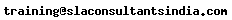 . We would be delighted to hear from you.
. We would be delighted to hear from you.
for more details: Advanced Microsoft Excel Training MIS course Corporate Excel Training Institute Delhi, Advanced Excel Training Delhi, Advanced Excel Course Tutorial, Microsoft Excel Advanced Training Course Institute in delhi NCR, Noida, gurgaon, Excel Tutorial Trai
From India, Mumbai
• Familiarity with functions like Basics, Mathematical and Statistical
• In-depth knowledge of Pivot Tables
• Imparting understanding of Filters
• Instructions on creating reports with efficiency
• Exposure to a Live Project
If you think that any of your queries has been left unanswered or you would simply like to know more about this course then feel free to contact us on 011-65953890 or +919999491895. You can also get in touch with us today by sending a mail to us at
for more details: Advanced Microsoft Excel Training MIS course Corporate Excel Training Institute Delhi, Advanced Excel Training Delhi, Advanced Excel Course Tutorial, Microsoft Excel Advanced Training Course Institute in delhi NCR, Noida, gurgaon, Excel Tutorial Trai
From India, Mumbai
Hi my name is pradeep kumar sangwan and i am working in database company as a mis executive so i want to learn excel access and vba macros 7 SQL.. so that my knowledge could increse... please contact me as soon as
BR//
Pradeep km sangwan
9650105284
From India, Ghaziabad
BR//
Pradeep km sangwan
9650105284
From India, Ghaziabad
thank you manish, I really appreciated that you have replied on citehr.com would you please share your contact details with us our team will contact as soon as possible and will provide a more details regarding training program that witch one will be best for you.
From India, Mumbai
From India, Mumbai
Hey , Really this is nice course you posted ,thanks a lot for sharing this .
https://www.techandmate.com
From India, Lucknow
https://www.techandmate.com
From India, Lucknow
Community Support and Knowledge-base on business, career and organisational prospects and issues - Register and Log In to CiteHR and post your query, download formats and be part of a fostered community of professionals. CiteHR connects professionals facing similar challenges, leveraging a vast knowledge base (100K+ downloads, 150K+ discussions) and targeted emails to engage experts in solving issues.





 1
1