Hi Jaya,
MIS report is known as Management Information System regarding the Manpower status of a particular month, place, and overall. It helps the Management in decision-making, like what are the reasons for resignation, in which area attrition is high, and many other factors to aid in decision-making. With the help of MIS, you can prepare various reports such as annual attrition, region-wise attrition, region-wise manpower, graphical representation of region's manpower status, and more.
You can prepare the same at your end. It will help you in preparing other formats as well.
First Sheet-
Details of employee
a. E. Code
b. Name of employee
c. Date of birth
d. Designation
e. CTC
f. Address for communication
g. Permanent address
h. Contact number
i. Blood group
j. Maximum qualification
k. Extra qualification
l. Total Experience
Second Sheet-
Salary structure
In this sheet, write down the complete salary structure and include a column for the salary after any revision.
Third Sheet -
New Joinees
In this sheet, write down the names of New joiners of that month with details like CTC, Designation, DOB, etc.
Fourth Sheet -
Resigned employees
In this sheet, write the names of employees who resigned during that particular month with details like name, designation, date of joining, date of resignation, last working day.
Fifth sheet -
Attrition rate
Based on this MIS report, you can find out the attrition rate, Qualification analysis reports, team management reports, and prepare various other reports.
Regards,
Amit Seth.
From India, Ahmadabad
MIS report is known as Management Information System regarding the Manpower status of a particular month, place, and overall. It helps the Management in decision-making, like what are the reasons for resignation, in which area attrition is high, and many other factors to aid in decision-making. With the help of MIS, you can prepare various reports such as annual attrition, region-wise attrition, region-wise manpower, graphical representation of region's manpower status, and more.
You can prepare the same at your end. It will help you in preparing other formats as well.
First Sheet-
Details of employee
a. E. Code
b. Name of employee
c. Date of birth
d. Designation
e. CTC
f. Address for communication
g. Permanent address
h. Contact number
i. Blood group
j. Maximum qualification
k. Extra qualification
l. Total Experience
Second Sheet-
Salary structure
In this sheet, write down the complete salary structure and include a column for the salary after any revision.
Third Sheet -
New Joinees
In this sheet, write down the names of New joiners of that month with details like CTC, Designation, DOB, etc.
Fourth Sheet -
Resigned employees
In this sheet, write the names of employees who resigned during that particular month with details like name, designation, date of joining, date of resignation, last working day.
Fifth sheet -
Attrition rate
Based on this MIS report, you can find out the attrition rate, Qualification analysis reports, team management reports, and prepare various other reports.
Regards,
Amit Seth.
From India, Ahmadabad
Hi Friends You need enable the Macros in your system, then only the buttons will work. Regards Rajasekar
From India, Madras
From India, Madras
Dear sir, Informative & comprehensive excel sheet. Is it use for SAP-HR? still it has got some technical problem are you facing the same. Awaiting of your earliest reply Pundalikhr
From India, Pune
From India, Pune
Dear Friends,
I want to know about the new TDS rates of salaries and other than salaries, as well as sales tax rates, rules, VAT rates, rules, and procedures for bill passing, CST rates and rules, and service tax for various services and rates for the same. This is for your kind information.
Regards,
S. Chandramouli 🤔
From India, Madras
I want to know about the new TDS rates of salaries and other than salaries, as well as sales tax rates, rules, VAT rates, rules, and procedures for bill passing, CST rates and rules, and service tax for various services and rates for the same. This is for your kind information.
Regards,
S. Chandramouli 🤔
From India, Madras
Can anybody email me the complete MIS-Report format (Excel) with running functions to my email id: rana.vedpal@rediffmail.com? It's very urgent for me.
1. MIS TELECOM
2. MIS HR
3. MIS SALES
4. MIS PURCHASE
5. OTHER TYPE
PLEASE PROVIDE ME VERY FAST.
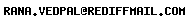
From India, New Delhi
1. MIS TELECOM
2. MIS HR
3. MIS SALES
4. MIS PURCHASE
5. OTHER TYPE
PLEASE PROVIDE ME VERY FAST.
From India, New Delhi
Sir,
Your MIS report is excellent, but I am not able to use the Excel because it is not working. Please tell me how to use Excel macros as they are not running. Hoping for the best.
Thank you,
Sarfaraz
From India, Ahmadabad
Your MIS report is excellent, but I am not able to use the Excel because it is not working. Please tell me how to use Excel macros as they are not running. Hoping for the best.
Thank you,
Sarfaraz
From India, Ahmadabad
Hi friends,
You need to enable the macros in Excel; then only the buttons will work. To enable the macros, follow these steps for Windows 2007:
- Go to "Excel Options" (this will be in the same tab where the print option is).
- Then "Trust Center".
- Then "Trust Center Settings".
- In that, go to "Macros Setting".
- In "Macros Setting", you need to enable the option called "Enable All Macros".
I hope this will help you.
Regards,
Rajasekar
From India, Madras
You need to enable the macros in Excel; then only the buttons will work. To enable the macros, follow these steps for Windows 2007:
- Go to "Excel Options" (this will be in the same tab where the print option is).
- Then "Trust Center".
- Then "Trust Center Settings".
- In that, go to "Macros Setting".
- In "Macros Setting", you need to enable the option called "Enable All Macros".
I hope this will help you.
Regards,
Rajasekar
From India, Madras
Looking for something specific? - Join & Be Part Of Our Community and get connected with the right people who can help. Our AI-powered platform provides real-time fact-checking, peer-reviewed insights, and a vast historical knowledge base to support your search.





 23
23