I have my own company and I have ID & Password for "esic.in" portal. I want to update my employees details but when I login in portal and reach to "Update IP details" link, it open but I am not able to update any details. step by step? And I am using "firefox" but when I click on "Update IP details".... it open new page from where I select my employee then it show 6 Radio Buttons... and when I’m trying to click on any link like “Name/Dispensary Details” or "Personal Details" or “”Address Details”, “Nominee Details” or “Family Details” or “Bank Details” its not working and I’m unable to to change the details. Can any one suggest me and my contact number is 7207844383 if any one knows how to make changes. It's an new problem raising from last month
Let me if any one have idea regarding making changes please mail me on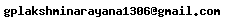 .
.
From India, Hyderabad
Let me if any one have idea regarding making changes please mail me on
From India, Hyderabad
Please call on the IT department of ESIC. I had a similar problem, and when I contacted ESIC, they suggested using an older version of Mozilla, which resolved the issue. Also, turn off the auto-update option to remain on the same version.
From India, Kannur
From India, Kannur
Dear Mr. Gpln,
Please see on the right-hand corner of the screen. There, you can observe and choose whether you want to allow or block pop-ups. Please click on "allow," and this will enable you to update the particulars of the IP details.
Kurukunda Rama Murthy.
From India, Kurnool
Please see on the right-hand corner of the screen. There, you can observe and choose whether you want to allow or block pop-ups. Please click on "allow," and this will enable you to update the particulars of the IP details.
Kurukunda Rama Murthy.
From India, Kurnool
use mozila firefox 32 version & select never update mozila then you will be able to update employee detail
From India, Gurgaon
From India, Gurgaon
Hi, I was facing the same problem for ESIC portal but you try to open the site in Internet Explorer. It will definetely work. Regards, Rucha Deshpande
From India, Nasik
From India, Nasik
Hi, Dear Seniors, Just use Firefox versions 48,49 only also stop updates for Firefox. Regards Naresh K
From India, Hyderabad
From India, Hyderabad
Please use the video link below to resolve the issue:
https://youtu.be/-AO5unPo0Rw
From India, Hyderabad
https://youtu.be/-AO5unPo0Rw
From India, Hyderabad
Please use the below video link to resolve the issue:
[Link to video: https://youtu.be/-AO5unPo0Rw]
From India, Hyderabad
[Link to video: https://youtu.be/-AO5unPo0Rw]
From India, Hyderabad
Looking for something specific? - Join & Be Part Of Our Community and get connected with the right people who can help. Our AI-powered platform provides real-time fact-checking, peer-reviewed insights, and a vast historical knowledge base to support your search.





 4482
4482