Dear all Excel Experts,
I have used this function and obtained the derived result. However, when I try to calculate the total of this particular column, the result is showing as 0. How can I get the correct total? I have attached the Excel file. Request your assistance in resolving this issue.
Srinivas Vayuveguala
Hyderabad
099512321510
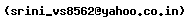
=IF(E9>=15000,"200",IF(E9>=10000,"150",IF(E9>=8000 ,"100",IF(E9>=5000,"60",IF(E9>=3000,"30",IF(E9> =0, "0"))))))
From India, Hyderabad
I have used this function and obtained the derived result. However, when I try to calculate the total of this particular column, the result is showing as 0. How can I get the correct total? I have attached the Excel file. Request your assistance in resolving this issue.
Srinivas Vayuveguala
Hyderabad
099512321510
=IF(E9>=15000,"200",IF(E9>=10000,"150",IF(E9>=8000 ,"100",IF(E9>=5000,"60",IF(E9>=3000,"30",IF(E9> =0, "0"))))))
From India, Hyderabad
CiteHR is an AI-augmented HR knowledge and collaboration platform, enabling HR professionals to solve real-world challenges, validate decisions, and stay ahead through collective intelligence and machine-enhanced guidance. Join Our Platform.





 2
2