Your computer needs maintainance
Book your computer AMC and get original antivirus for 1 year
absolutely FREE FREE FREE
SINGH SOLUTIONS
We deals in: Computer software & Hardware, Website Designing, Web Promotions,
Software Developement, SEO, SMS Solutions, E-mail marketing etc.
Contact: 9811792766, 9811792608
website: Web Designing in delhi, india, Computer AMC in Delhi, SMS provider in delhi, e-mail -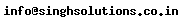 ,
, 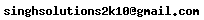
From India, Delhi
Book your computer AMC and get original antivirus for 1 year
absolutely FREE FREE FREE
SINGH SOLUTIONS
We deals in: Computer software & Hardware, Website Designing, Web Promotions,
Software Developement, SEO, SMS Solutions, E-mail marketing etc.
Contact: 9811792766, 9811792608
website: Web Designing in delhi, india, Computer AMC in Delhi, SMS provider in delhi, e-mail -
From India, Delhi
first of all, check you ram and check the software loaded in it. If its 256 ram loaded, then it will eventually slow down if the cookies, temporary files and recent documents are not regularly deleted
go to run
enter- %temp%
delete everything in the including the hidden files.
run- cookies- delete everything
run- recent- delete everything
enter- msconfig
system utility window opens up
at the top click over start up and see how any boxes have been selected, if its more than 5 then the start up will be slow.
you can deselect- yahoo, gmail, adobe, any torrent software if present. and then it will ask for restart.
From India, Mumbai
go to run
enter- %temp%
delete everything in the including the hidden files.
run- cookies- delete everything
run- recent- delete everything
enter- msconfig
system utility window opens up
at the top click over start up and see how any boxes have been selected, if its more than 5 then the start up will be slow.
you can deselect- yahoo, gmail, adobe, any torrent software if present. and then it will ask for restart.
From India, Mumbai
Uniblue registry booster is good one. try out its free version. otherwise i ll provide you. AML registry booster is also one of the good one.
From India, Delhi
From India, Delhi
till the time try this one: 1-select All programmes-accessories-system tools-disk cleanup/Disk defragment
From India, Delhi
From India, Delhi
Carry the laptop in a Boeing 737 aircraft. This will automatically increase the laptop’s speed!
From India, Delhi
From India, Delhi
Community Support and Knowledge-base on business, career and organisational prospects and issues - Register and Log In to CiteHR and post your query, download formats and be part of a fostered community of professionals.





 1
1