Dear sirs/Madams
Can pl anybody send xl sheet for ECR LATEST JUST ONE WEEK BACK INTRODUCED BY EPF OFFICE
which is containg 11 columns instead of 26 colums.
More over in old xl sheet, all informations mentioned like form 5, form 10 f/n dob doj & dol etc
Now Form 5 & Form 10 separately to be filed
In this month itself to follow new method
Regards
V.Subbarao
From India, Madras
Can pl anybody send xl sheet for ECR LATEST JUST ONE WEEK BACK INTRODUCED BY EPF OFFICE
which is containg 11 columns instead of 26 colums.
More over in old xl sheet, all informations mentioned like form 5, form 10 f/n dob doj & dol etc
Now Form 5 & Form 10 separately to be filed
In this month itself to follow new method
Regards
V.Subbarao
From India, Madras
Dear All,
Hi,
1st Step: Complate Resigned employee Formality in epfo site then member then exit bulk or for individual go to profile make employee exit as per his last working day.
2nd step: make your new employee joined in epfo portal throug register and for bulk joining (epfo site- member- register individual / bulk).
3rd Step: Download UAN Base ECR Excel file for further process.(epfo site-payment-ecr/return filling-ecr upload-select Nov-16- select type of "ECR" download excel file) if file not open please rename ecr.xls ".xls" don't forget.
4th step: feel uan base ecr file and kindly remove exit processed employee from it and add new registered member uan and name in this file and tally with pay register
5th Step: example sheet attached with this post for more information please email me only no call please
6th step: refer contribution rate of pf and manually feel account 22,21,and 2 as per contribution rate
7th step: mention number of total employee in manually in challan with their gross wages and finally upload it
8th step: approve ecr file and download it
9th step: verify and pay online through same portal
thanks and regards,
Nailesh
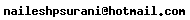
any mistake or any changes in law i am not responsible regarding it
From India, Rajkot
Hi,
1st Step: Complate Resigned employee Formality in epfo site then member then exit bulk or for individual go to profile make employee exit as per his last working day.
2nd step: make your new employee joined in epfo portal throug register and for bulk joining (epfo site- member- register individual / bulk).
3rd Step: Download UAN Base ECR Excel file for further process.(epfo site-payment-ecr/return filling-ecr upload-select Nov-16- select type of "ECR" download excel file) if file not open please rename ecr.xls ".xls" don't forget.
4th step: feel uan base ecr file and kindly remove exit processed employee from it and add new registered member uan and name in this file and tally with pay register
5th Step: example sheet attached with this post for more information please email me only no call please
6th step: refer contribution rate of pf and manually feel account 22,21,and 2 as per contribution rate
7th step: mention number of total employee in manually in challan with their gross wages and finally upload it
8th step: approve ecr file and download it
9th step: verify and pay online through same portal
thanks and regards,
Nailesh
any mistake or any changes in law i am not responsible regarding it
From India, Rajkot
Dear All,
Hi,
1st Step: Complate Resigned employee Formality in epfo site then member then exit bulk or for individual go to profile make employee exit as per his last working day.
2nd step: make your new employee joined in epfo portal throug register and for bulk joining (epfo site- member- register individual / bulk).
3rd Step: Download UAN Base ECR Excel file for further process.(epfo site-payment-ecr/return filling-ecr upload-select Nov-16- select type of "ECR" download excel file) if file not open please rename ecr.xls ".xls" don't forget.
ECR UPLOADED WITH THIS POST READ EARLIER POST FOR OTHER PROCESS
From India, Rajkot
Hi,
1st Step: Complate Resigned employee Formality in epfo site then member then exit bulk or for individual go to profile make employee exit as per his last working day.
2nd step: make your new employee joined in epfo portal throug register and for bulk joining (epfo site- member- register individual / bulk).
3rd Step: Download UAN Base ECR Excel file for further process.(epfo site-payment-ecr/return filling-ecr upload-select Nov-16- select type of "ECR" download excel file) if file not open please rename ecr.xls ".xls" don't forget.
ECR UPLOADED WITH THIS POST READ EARLIER POST FOR OTHER PROCESS
From India, Rajkot
Community Support and Knowledge-base on business, career and organisational prospects and issues - Register and Log In to CiteHR and post your query, download formats and be part of a fostered community of professionals.





 38
38