I am looking for guidance on how to go about MS-Access as I am new to this. Please send me the short cuts & some initial stpes as how to go about in access.
From India, Bangalore
From India, Bangalore
Hi Divya,
Please find the following link where you can learn MS Access.
Ms-office - Access 2003 Tutorials
From India, Pune
Please find the following link where you can learn MS Access.
Ms-office - Access 2003 Tutorials
From India, Pune
Hello,
First i have to know, what type of work u have to do on MS-Access. As much as i concern, i think u have to work with only Table option. U don't have to worry about other options like Query, Form, Report etc. U want to do any kind of work in MS-Access, first of all u have to make a database then u have to make a table for it, simply open a new database, go to table option select a Design from upper side of this window. and add the fields and a data type from there. At the time of saving a table it asks u a table name, after that it shows a message to set a primary key. Don't set a primary key ignore it, if u know the proper function of ur table and primary, only then use this option. After saving a table it shows u a view of ur table where u can edit a fields and add new data.
If u want to make a form to fill that fields then go to a form tab and simply select a create form by using wizard it realy helps u to make a proper form.
Simply this trick, u can use for making a Reports or Pages.
If u want any additional information or any query mail me on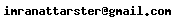
Regards,
Imran
From India, Pune
First i have to know, what type of work u have to do on MS-Access. As much as i concern, i think u have to work with only Table option. U don't have to worry about other options like Query, Form, Report etc. U want to do any kind of work in MS-Access, first of all u have to make a database then u have to make a table for it, simply open a new database, go to table option select a Design from upper side of this window. and add the fields and a data type from there. At the time of saving a table it asks u a table name, after that it shows a message to set a primary key. Don't set a primary key ignore it, if u know the proper function of ur table and primary, only then use this option. After saving a table it shows u a view of ur table where u can edit a fields and add new data.
If u want to make a form to fill that fields then go to a form tab and simply select a create form by using wizard it realy helps u to make a proper form.
Simply this trick, u can use for making a Reports or Pages.
If u want any additional information or any query mail me on
Regards,
Imran
From India, Pune
Community Support and Knowledge-base on business, career and organisational prospects and issues - Register and Log In to CiteHR and post your query, download formats and be part of a fostered community of professionals. CiteHR connects professionals facing similar challenges, leveraging a vast knowledge base (100K+ downloads, 150K+ discussions) and targeted emails to engage experts in solving issues.





 13
13