hello everyone..........
am new to HR..can any one tell me what all points should be kept in mind while implementing an intranet in the company???
and also if you can suggest we some good web desiging companies for intranet...........
roopam
From India, Mumbai
am new to HR..can any one tell me what all points should be kept in mind while implementing an intranet in the company???
and also if you can suggest we some good web desiging companies for intranet...........
roopam
From India, Mumbai
Hi Roopam,
An intranet is a private computer network that uses Internet protocols, network connectivity to securely share part of an organization's information or operations with its employees. Sometimes the term refers only to the most visible service, the internal website. The same concepts and technologies of the Internet such as clients and servers running on the Internet protocol suite are used to build an intranet. HTTP and other Internet protocols are commonly used as well, such as FTP. There is often an attempt to use Internet technologies to provide new interfaces with corporate "legacy" data and information systems.
Briefly, an intranet can be understood as "a private version of the Internet," or as a version of the Internet confined to an organization.
Advantages Of Intranets
1. Workforce productivity: Intranets can help users to locate and view information faster and use applications relevant to their roles and responsibilities. With the help of a web browser interface such as Internet Explorer or Firefox, users can access data held in any database the organization wants to make available, anytime and - subject to security provisions - from anywhere within the company workstations, increasing employees' ability to perform their jobs faster, more accurately, and with confidence that they have the right information. It also helps to improve the services provided to the users.
2. Time: With intranets, organizations can make more information available to employees on a "pull" basis (ie: employees can link to relevant information at a time which suits them) rather than being deluged indiscriminately by emails.
3. Communication: Intranets can serve as powerful tools for communication within an organization, vertically and horizontally. From a communications standpoint, intranets are useful to communicate strategic initiatives that have a global reach throughout the organization. The type of information that can easily be conveyed is the purpose of the initiative and what the initiative is aiming to achieve, who is driving the initiative, results achieved to date, and who to speak to for more information. By providing this information on the intranet, staff have the opportunity to keep up-to-date with the strategic focus of the organisation.
4. Web publishing allows 'cumbersome' corporate knowledge to be maintained and easily accessed throughout the company using hypermedia and Web technologies. Examples include: employee manuals, benefits documents, company policies, business standards, newsfeeds, and even training, can be accessed using common Internet standards (Acrobat files, Flash files, CGI applications). Because each business unit can update the online copy of a document, the most recent version is always available to employees using the intranet.
5. Business operations and management: Intranets are also being used as a platform for developing and deploying applications to support business operations and decisions across the internetworked enterprise.
6. Cost-effective: Users can view information and data via web-browser rather than maintaining physical documents such as procedure manuals, internal phone list and requistion forms.
7. Promote common corporate culture: Every user is viewing the same information within the Intranet.
8. Enhance Collaboration: With information easily accessible by all authorised users, teamwork is enabled.
9. Cross-platform Capability: Standards-compliant web browsers are available for Windows, Mac, and *NIX.
Planning and creating an intranet
Most organizations devote considerable resources into the planning and implementation of their intranet as it is of strategic importance to the organization's success. Some of the planning would include topics such as:
* What they hope to achieve from the intranet
* Which person or department would "own" (take control of) the technology and the implementation
* How and when existing systems would be phased out/replaced
* How they intend to make the intranet secure
* How they'll ensure to keep it within legislative and other constraints
* Level of interactivity (eg wikis, on-line forms) desired.
* Is the input of new data and updating of existing data to be centrally controlled or devolved.
These are in addition to the hardware and software decisions (like Content Management Systems), participation issues (like good taste, harassment, confidentiality), and features to be supported [3].
The actual implementation would include steps such as
1. User involvement to identify users' information needs.
2. Setting up a web server with the correct hardware and software.
3. Setting up web server access using a TCP/IP network.
4. Installing the user programs on all required computers.
5. Creating a homepage for the content to be hosted.[4]
6. User involvement in testing and promoting use of intranet.
Our company can design a Intranet for you. Let me know if interested.
Sapana
From India, Pune
An intranet is a private computer network that uses Internet protocols, network connectivity to securely share part of an organization's information or operations with its employees. Sometimes the term refers only to the most visible service, the internal website. The same concepts and technologies of the Internet such as clients and servers running on the Internet protocol suite are used to build an intranet. HTTP and other Internet protocols are commonly used as well, such as FTP. There is often an attempt to use Internet technologies to provide new interfaces with corporate "legacy" data and information systems.
Briefly, an intranet can be understood as "a private version of the Internet," or as a version of the Internet confined to an organization.
Advantages Of Intranets
1. Workforce productivity: Intranets can help users to locate and view information faster and use applications relevant to their roles and responsibilities. With the help of a web browser interface such as Internet Explorer or Firefox, users can access data held in any database the organization wants to make available, anytime and - subject to security provisions - from anywhere within the company workstations, increasing employees' ability to perform their jobs faster, more accurately, and with confidence that they have the right information. It also helps to improve the services provided to the users.
2. Time: With intranets, organizations can make more information available to employees on a "pull" basis (ie: employees can link to relevant information at a time which suits them) rather than being deluged indiscriminately by emails.
3. Communication: Intranets can serve as powerful tools for communication within an organization, vertically and horizontally. From a communications standpoint, intranets are useful to communicate strategic initiatives that have a global reach throughout the organization. The type of information that can easily be conveyed is the purpose of the initiative and what the initiative is aiming to achieve, who is driving the initiative, results achieved to date, and who to speak to for more information. By providing this information on the intranet, staff have the opportunity to keep up-to-date with the strategic focus of the organisation.
4. Web publishing allows 'cumbersome' corporate knowledge to be maintained and easily accessed throughout the company using hypermedia and Web technologies. Examples include: employee manuals, benefits documents, company policies, business standards, newsfeeds, and even training, can be accessed using common Internet standards (Acrobat files, Flash files, CGI applications). Because each business unit can update the online copy of a document, the most recent version is always available to employees using the intranet.
5. Business operations and management: Intranets are also being used as a platform for developing and deploying applications to support business operations and decisions across the internetworked enterprise.
6. Cost-effective: Users can view information and data via web-browser rather than maintaining physical documents such as procedure manuals, internal phone list and requistion forms.
7. Promote common corporate culture: Every user is viewing the same information within the Intranet.
8. Enhance Collaboration: With information easily accessible by all authorised users, teamwork is enabled.
9. Cross-platform Capability: Standards-compliant web browsers are available for Windows, Mac, and *NIX.
Planning and creating an intranet
Most organizations devote considerable resources into the planning and implementation of their intranet as it is of strategic importance to the organization's success. Some of the planning would include topics such as:
* What they hope to achieve from the intranet
* Which person or department would "own" (take control of) the technology and the implementation
* How and when existing systems would be phased out/replaced
* How they intend to make the intranet secure
* How they'll ensure to keep it within legislative and other constraints
* Level of interactivity (eg wikis, on-line forms) desired.
* Is the input of new data and updating of existing data to be centrally controlled or devolved.
These are in addition to the hardware and software decisions (like Content Management Systems), participation issues (like good taste, harassment, confidentiality), and features to be supported [3].
The actual implementation would include steps such as
1. User involvement to identify users' information needs.
2. Setting up a web server with the correct hardware and software.
3. Setting up web server access using a TCP/IP network.
4. Installing the user programs on all required computers.
5. Creating a homepage for the content to be hosted.[4]
6. User involvement in testing and promoting use of intranet.
Our company can design a Intranet for you. Let me know if interested.
Sapana
From India, Pune
hi Sapana...
thanx for this valuable information......we are at the initial stage of developing and implementing Intranet, if you can give me a breif introduction about your company and the work which you have already done, it will be great.
official mail id :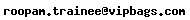
further you can contact me on this id. and also if you could give me your email id for further communication.
will look forward for your reply.
roopam
From India, Mumbai
thanx for this valuable information......we are at the initial stage of developing and implementing Intranet, if you can give me a breif introduction about your company and the work which you have already done, it will be great.
official mail id :
further you can contact me on this id. and also if you could give me your email id for further communication.
will look forward for your reply.
roopam
From India, Mumbai
Hi Roopam,
Please go though our website "http://www.x-cog.com"
and for email ID you can get in touch with me on my office email ID: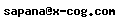
Please let me know if anything else is required ?
Sapana
From India, Pune
Please go though our website "http://www.x-cog.com"
and for email ID you can get in touch with me on my office email ID:
Please let me know if anything else is required ?
Sapana
From India, Pune
Dear Roopam ,
Consideration for Intranet Implementation:-
1.The need for Intranet to be clearly scoped
2.The procedure for using Intranet has to be explained to the stakeholders
3.The use of intranet to be monitored
4.Proper security ,encryption,IP restriction &also password/token based system need to be implemented properly
5.Datastorage,backup&recovery needs to be planned carefully
6.If Intranet goes down what will be the alternative ? What works will get stopped ? How much time will require for restoring services on the Intranet ... The SLA & TAT has to be clearly defined ....
for more technical implementaion of Intranet ,you may contact me at ....also for your website design .
....also for your website design .
Regards
From India, Bangalore
Consideration for Intranet Implementation:-
1.The need for Intranet to be clearly scoped
2.The procedure for using Intranet has to be explained to the stakeholders
3.The use of intranet to be monitored
4.Proper security ,encryption,IP restriction &also password/token based system need to be implemented properly
5.Datastorage,backup&recovery needs to be planned carefully
6.If Intranet goes down what will be the alternative ? What works will get stopped ? How much time will require for restoring services on the Intranet ... The SLA & TAT has to be clearly defined ....
for more technical implementaion of Intranet ,you may contact me at
Regards
From India, Bangalore
HI,
I HAVE RECENTLY DEVELOPED INTRANET FOR MY COMPANY.
THE QUESTIONS THAT ONE NEEDS TO PONDER ABOUT PRIOR TO SEETING UP INTRANET ARE
WHAT IS THE PURPOSE OF INTRANET
WHAT TECHNOLOGY IS GOONA BE USED TO DEVELOP THE SAME
WHAT IS THE MEANS TO ACHIEVE THE TARGETED RESULTS FROM SETTING UP INTANET
THE MAIN PROBLEM OF INTANET IS NOT TO LAUNCH IT, BUT MAKE THE SAME , TO BE USED BY THE EMPLOYEES , THE BEST WAY TO OVER COME THE PROBLEM IS TO MAKE INTRANET EMPLOYEE FRIENDLY AND ONLY WAY TO MAKE INTRANET FRIENDLY IS TO ADD A BIT FOR FUN FACTOR AND THUS MAKE THE EMPLOYEES ADDICTED TO THE SAME.
I AM ADDING A ARTICLE BELOW, HOPE IT WILL HELP YOU AND ALSO YOU CAN VISIT THE LINK BELOW MENTIONED
THANK YOU
OCTAVIOUS
<link no longer exists - removed>
Intranet Implementation Tips
Gain the support of key people in the organization. Show them how they can benefit from technology by controlling content.
________________________________________
Six general guidelines from the Mayo Clinic's experience in getting an intranet in place:
1. Know the business reason for your company's intranet.
If there is no real business need for an intranet, the effort will not receive management support or funding and will eventually lead to a disappointing failure. This may appear to be stating the obvious, but a common mistake is to jump on the intranet bandwagon with no overriding business necessity.
The lesson is to clearly state the goals of developing the intranet and keep those goals business-related and realistic. For example, "to become paperless" is not a realistic goal for many companies, especially if there are employees who don't have computer access.
At Mayo we support two systems -- one electronic and one paper. The biggest hindrance to becoming paperless has been that 60 percent of Mayo's workforce does not have computer access. The organization has used kiosks, but with limited success. Management now realizes that some processes may always need paper, but the volume of it can be significantly reduced. One exception is a Web-based class registration system that completely eliminated paper registrations. However, IVR and e-mail registrations supplement the Web system.
In addition to being "business focused," effecting cost savings may not be realistic in many cases. Initially, Mayo Web teams were confident that they could realize a large ROI from the Web investment, especially after reading success stories in industry journals. However, this never materialized, largely due to unrealistic expectations.
After reading Robert Buchanan and Charles Lukaszewski's book, Measuring the Impact of Your Web Site, teams could quantify costs. Surprisingly, by using cost avoidance measures, Mayo is starting to see intranet cost savings come true. The intranet has found its financial value via cost savings through efficiency and employee self-reliance.
2. Gain the support of key people in the organization. Show them how they can benefit from technology by controlling content.
When implementing any new technology, the right people must be selected for the design phase. Subject matter experts (SMEs) usually know the types of information to include. These people need to be teamed with technology experts to suggest ways to provide this information online. The SME needs to feel in control of the content and the technology expert is simply the facilitator.
Responding to the SMEs needs (e.g., reducing frequent employee inquiries) ensures that the intranet will gain the support of key people. This support, in turn, results in a significant time and cost savings for the HR staff such as reducing phone calls and e-mails.
3. Form a steering group to foster communications and add direction.
SMEs need to have ownership of the site for it to be successful. Group members need to work together to determine what should be offered, remembering both the department's needs and its customers as well. Good communication among group members, management and customers is essential. Group work implies compromise and members need to understand that some of their ideas will not be chosen. Real benefit comes from consensus and group ownership of what goes onto the intranet.
4. Start with some easy winners, and then expand to the more complex.
A common mistake is trying to do too much too soon. Start slowly and get comfortable with the tools that you have to ensure long-term success. Team members need to constantly seek direction from users regarding what they want most while remembering that everyone's needs will not be met. Job postings were started with static pages and manual processes.
These processes were automated and are now database-driven. HR gave employees the information they wanted, which drew people to the site. Over time, HR developed techniques to save time and effort and more complicated workflow applications can now be addressed.
The Web has the potential to save time for internal staff, too. Starting with a simple process that helps eliminate paper can result in an early win. With relative ease, existing paper forms can be made "electronic." From these forms, the next logical step is to design interfaces directly into your HRIS, a much more complex process, but with huge potential for timesavings.
5. Build interactivity.
Michael Burgoon, in his writings on human communications, states that most people are "reading-resistant," meaning that although they can read, they don't want to, because reading requires some work on their part that they would prefer to avoid. Practically speaking, this means that developers need to build benefits into the site that make employees want to investigate, probe, and experiment and learn.
For example, Mayo's intranet can "model" W-4 wage statements on deductions so employees can experiment and see the effect that exemption changes will have on one's paycheck. "Ask HR" allows employees to send questions directly to human resources.
6. Recognize that a dedicated staff of employees is needed to support the site.
The intranet may not lead to a staff reduction; in fact, organizations may need to add staff. However, the intranet should help employees become more effective and save companies money. Human resource departments have the core knowledge, but with the ever-changing technology, can't be both HR specialists and technology experts. Staff with Internet development experience needs to be hired.
One way to supplement technical knowledge while new staff is being trained is to use interns to do site programming. Students bring technical competence and new ideas, but often don't understand the company's business needs or corporate culture. Interns should be paired with experienced staff members who can mentor them and create a win-win partnership between their technical knowledge and the company's business needs.
By Jay Fernández, an IT liaison in the HR department at Mayo, and Dr. Bijoy K. Khandheria, a cardiologist who chairs Mayo's information and technology group. Mr. Khandheria can be reached at khandheriamayo.edu
. From IHRIM's "e-Work Architect: How HR Leads the Way Using the Internet."
Administration Module:
Allows administrator to maintain employee database, give administrative rights to selected users, define up to six main menu options (in addition to main menu options provided by Intranet: Home, Administration, Tools and Log Out) and submenu options and publish pages, publish and manage News section, manage File Repository and Conduct Opinion Polls.
Discussion Forum:
Administrator (s) can initiate new forums for discussions and all employees with access to this feature can participate in the discussion. Helps know employee views, brings up new ideas and keeps mind active on important matters.
Employee Directory:
Immediate access to contact information, know colleagues better.
File repository:
Create folders and upload useful electronic documents. Provides instantaneous access to useful documents to employees whenever required. Saves employees from searching though the "mail jungle" to look for documents and ensures access to latest documents
News:
Publish news related to the organization.
Chat:
Utility for "chatting".
Birthday wishes:
Employee feels happy when they see their names on a day of the year every one should be wishing them - Happy Birthday wishes come up automatically on the home page.
Thoughts:
Good thoughts get displayed on the home page on every access.
Survey:
Conduct opinion polls on various issues and quickly learn what employees think about it.
You can create up to six main menu options as per your organization's requirements and create submenus and publish pages. Some possible menu options may be:
About the Organization: Mission, Objectives, Goals
Products: Provide information on product groups and products of the company
Services: Provide information on services being provided by the company.
HR: Communicate al HR policies and rules and also provide electronic forms for
download. The downloadable forms can be provided in the file repository.
Support and Customization:
We will provide support by e-mail/fax/phone as needed.
The support will be provided from our Ahmedabad office.
We can provide additional functionality as desired by providing you further application development
support.
Licensing:
The Easy Life Intranet application is being provided on "right to use" basis. The intellectual property (including the source code) ownership remains with Adit Microsys. You will take all due care and ensure that the intellectual property rights of Adit Microsys are rightfully protected within your organization and outside by all your employees and all users provided access to the application.
Deployment and System Requirements:
The Easy Life Intranet application can be implemented either on a web server or on an internal network. In either case, we will require Microsoft Internet Information Server (IIS) running on the server where Intranet application is to be installed. If the implementation is on an external web server, you will need to provide Internet access to all users of Intranet.
From India, Mumbai
I HAVE RECENTLY DEVELOPED INTRANET FOR MY COMPANY.
THE QUESTIONS THAT ONE NEEDS TO PONDER ABOUT PRIOR TO SEETING UP INTRANET ARE
WHAT IS THE PURPOSE OF INTRANET
WHAT TECHNOLOGY IS GOONA BE USED TO DEVELOP THE SAME
WHAT IS THE MEANS TO ACHIEVE THE TARGETED RESULTS FROM SETTING UP INTANET
THE MAIN PROBLEM OF INTANET IS NOT TO LAUNCH IT, BUT MAKE THE SAME , TO BE USED BY THE EMPLOYEES , THE BEST WAY TO OVER COME THE PROBLEM IS TO MAKE INTRANET EMPLOYEE FRIENDLY AND ONLY WAY TO MAKE INTRANET FRIENDLY IS TO ADD A BIT FOR FUN FACTOR AND THUS MAKE THE EMPLOYEES ADDICTED TO THE SAME.
I AM ADDING A ARTICLE BELOW, HOPE IT WILL HELP YOU AND ALSO YOU CAN VISIT THE LINK BELOW MENTIONED
THANK YOU
OCTAVIOUS
<link no longer exists - removed>
Intranet Implementation Tips
Gain the support of key people in the organization. Show them how they can benefit from technology by controlling content.
________________________________________
Six general guidelines from the Mayo Clinic's experience in getting an intranet in place:
1. Know the business reason for your company's intranet.
If there is no real business need for an intranet, the effort will not receive management support or funding and will eventually lead to a disappointing failure. This may appear to be stating the obvious, but a common mistake is to jump on the intranet bandwagon with no overriding business necessity.
The lesson is to clearly state the goals of developing the intranet and keep those goals business-related and realistic. For example, "to become paperless" is not a realistic goal for many companies, especially if there are employees who don't have computer access.
At Mayo we support two systems -- one electronic and one paper. The biggest hindrance to becoming paperless has been that 60 percent of Mayo's workforce does not have computer access. The organization has used kiosks, but with limited success. Management now realizes that some processes may always need paper, but the volume of it can be significantly reduced. One exception is a Web-based class registration system that completely eliminated paper registrations. However, IVR and e-mail registrations supplement the Web system.
In addition to being "business focused," effecting cost savings may not be realistic in many cases. Initially, Mayo Web teams were confident that they could realize a large ROI from the Web investment, especially after reading success stories in industry journals. However, this never materialized, largely due to unrealistic expectations.
After reading Robert Buchanan and Charles Lukaszewski's book, Measuring the Impact of Your Web Site, teams could quantify costs. Surprisingly, by using cost avoidance measures, Mayo is starting to see intranet cost savings come true. The intranet has found its financial value via cost savings through efficiency and employee self-reliance.
2. Gain the support of key people in the organization. Show them how they can benefit from technology by controlling content.
When implementing any new technology, the right people must be selected for the design phase. Subject matter experts (SMEs) usually know the types of information to include. These people need to be teamed with technology experts to suggest ways to provide this information online. The SME needs to feel in control of the content and the technology expert is simply the facilitator.
Responding to the SMEs needs (e.g., reducing frequent employee inquiries) ensures that the intranet will gain the support of key people. This support, in turn, results in a significant time and cost savings for the HR staff such as reducing phone calls and e-mails.
3. Form a steering group to foster communications and add direction.
SMEs need to have ownership of the site for it to be successful. Group members need to work together to determine what should be offered, remembering both the department's needs and its customers as well. Good communication among group members, management and customers is essential. Group work implies compromise and members need to understand that some of their ideas will not be chosen. Real benefit comes from consensus and group ownership of what goes onto the intranet.
4. Start with some easy winners, and then expand to the more complex.
A common mistake is trying to do too much too soon. Start slowly and get comfortable with the tools that you have to ensure long-term success. Team members need to constantly seek direction from users regarding what they want most while remembering that everyone's needs will not be met. Job postings were started with static pages and manual processes.
These processes were automated and are now database-driven. HR gave employees the information they wanted, which drew people to the site. Over time, HR developed techniques to save time and effort and more complicated workflow applications can now be addressed.
The Web has the potential to save time for internal staff, too. Starting with a simple process that helps eliminate paper can result in an early win. With relative ease, existing paper forms can be made "electronic." From these forms, the next logical step is to design interfaces directly into your HRIS, a much more complex process, but with huge potential for timesavings.
5. Build interactivity.
Michael Burgoon, in his writings on human communications, states that most people are "reading-resistant," meaning that although they can read, they don't want to, because reading requires some work on their part that they would prefer to avoid. Practically speaking, this means that developers need to build benefits into the site that make employees want to investigate, probe, and experiment and learn.
For example, Mayo's intranet can "model" W-4 wage statements on deductions so employees can experiment and see the effect that exemption changes will have on one's paycheck. "Ask HR" allows employees to send questions directly to human resources.
6. Recognize that a dedicated staff of employees is needed to support the site.
The intranet may not lead to a staff reduction; in fact, organizations may need to add staff. However, the intranet should help employees become more effective and save companies money. Human resource departments have the core knowledge, but with the ever-changing technology, can't be both HR specialists and technology experts. Staff with Internet development experience needs to be hired.
One way to supplement technical knowledge while new staff is being trained is to use interns to do site programming. Students bring technical competence and new ideas, but often don't understand the company's business needs or corporate culture. Interns should be paired with experienced staff members who can mentor them and create a win-win partnership between their technical knowledge and the company's business needs.
By Jay Fernández, an IT liaison in the HR department at Mayo, and Dr. Bijoy K. Khandheria, a cardiologist who chairs Mayo's information and technology group. Mr. Khandheria can be reached at khandheriamayo.edu
. From IHRIM's "e-Work Architect: How HR Leads the Way Using the Internet."
Administration Module:
Allows administrator to maintain employee database, give administrative rights to selected users, define up to six main menu options (in addition to main menu options provided by Intranet: Home, Administration, Tools and Log Out) and submenu options and publish pages, publish and manage News section, manage File Repository and Conduct Opinion Polls.
Discussion Forum:
Administrator (s) can initiate new forums for discussions and all employees with access to this feature can participate in the discussion. Helps know employee views, brings up new ideas and keeps mind active on important matters.
Employee Directory:
Immediate access to contact information, know colleagues better.
File repository:
Create folders and upload useful electronic documents. Provides instantaneous access to useful documents to employees whenever required. Saves employees from searching though the "mail jungle" to look for documents and ensures access to latest documents
News:
Publish news related to the organization.
Chat:
Utility for "chatting".
Birthday wishes:
Employee feels happy when they see their names on a day of the year every one should be wishing them - Happy Birthday wishes come up automatically on the home page.
Thoughts:
Good thoughts get displayed on the home page on every access.
Survey:
Conduct opinion polls on various issues and quickly learn what employees think about it.
You can create up to six main menu options as per your organization's requirements and create submenus and publish pages. Some possible menu options may be:
About the Organization: Mission, Objectives, Goals
Products: Provide information on product groups and products of the company
Services: Provide information on services being provided by the company.
HR: Communicate al HR policies and rules and also provide electronic forms for
download. The downloadable forms can be provided in the file repository.
Support and Customization:
We will provide support by e-mail/fax/phone as needed.
The support will be provided from our Ahmedabad office.
We can provide additional functionality as desired by providing you further application development
support.
Licensing:
The Easy Life Intranet application is being provided on "right to use" basis. The intellectual property (including the source code) ownership remains with Adit Microsys. You will take all due care and ensure that the intellectual property rights of Adit Microsys are rightfully protected within your organization and outside by all your employees and all users provided access to the application.
Deployment and System Requirements:
The Easy Life Intranet application can be implemented either on a web server or on an internal network. In either case, we will require Microsoft Internet Information Server (IIS) running on the server where Intranet application is to be installed. If the implementation is on an external web server, you will need to provide Internet access to all users of Intranet.
From India, Mumbai
HI,
Intranet is very much essential in any company for fast flow of communication between the departments
The basic points to be keep in mind are :
1. First the expansion of Intranet i.e only limited to one building or different places in a city or through out the india for your branches
2. If the expansion is not restricted to a bldg, u have to approach the telecom service provider, for extension between different buildings in the same city or different places in india
3. Taking the case in a building:
PHYSICAL CONNECTIVITY :
a) First of all , u need a web-server Apache, or Microsoft xp may also work
b) Connectivity all the computer in the building in a LAN
SOFTWARE PART :
a) Design the home page using html as per ur requirement
I hope ur doubt may clarify to some extent, if at all, if any u can reply
- manikumar
c)
From India, Vijayawada
Intranet is very much essential in any company for fast flow of communication between the departments
The basic points to be keep in mind are :
1. First the expansion of Intranet i.e only limited to one building or different places in a city or through out the india for your branches
2. If the expansion is not restricted to a bldg, u have to approach the telecom service provider, for extension between different buildings in the same city or different places in india
3. Taking the case in a building:
PHYSICAL CONNECTIVITY :
a) First of all , u need a web-server Apache, or Microsoft xp may also work
b) Connectivity all the computer in the building in a LAN
SOFTWARE PART :
a) Design the home page using html as per ur requirement
I hope ur doubt may clarify to some extent, if at all, if any u can reply
- manikumar
c)
From India, Vijayawada
Community Support and Knowledge-base on business, career and organisational prospects and issues - Register and Log In to CiteHR and post your query, download formats and be part of a fostered community of professionals.





 15
15