Dear All,
The Advanced Payroll calculation sheet has been attached to minimize the day-to-day payroll complexities. The advanced payroll document can be modified at any step, depending upon the nature of work, the number of employees, varying CTC structures, and organizational attendance & leave policies. All the credit for this brilliant attempt is in favor of Mr. Jignesh Parmar.
Regards,
Shweta Bhatia
From India, Delhi
The Advanced Payroll calculation sheet has been attached to minimize the day-to-day payroll complexities. The advanced payroll document can be modified at any step, depending upon the nature of work, the number of employees, varying CTC structures, and organizational attendance & leave policies. All the credit for this brilliant attempt is in favor of Mr. Jignesh Parmar.
Regards,
Shweta Bhatia
From India, Delhi
Hello, This is really very useful. Thanx a ton for posting.... Can u plz provide with the password as well; as the sheet is passwprd protected...
From India, Indore
From India, Indore
HI, If you give a password, one can use the file according to their requirements. Pl. provide password.
From India, Pune
From India, Pune
Dear Jignesh, As the sheet is protected please provide me the password. Awaiting for reply, Regards, Vaishaali
From Netherlands
From Netherlands
Dear Shweta, i request you to send me Password of this sheet. it would be very helpful to me. So plz help me out Regards, Babu
From India, Hyderabad
From India, Hyderabad
Dear All,
The worksheet prepared by Jignesh was very helpful. However, we are unable to make changes to it as it is protected by Jignesh. We are unable to get full access to the sheet. Therefore, we kindly request your assistance if anyone has a solution.
Regards,
Babu. P
From India, Hyderabad
The worksheet prepared by Jignesh was very helpful. However, we are unable to make changes to it as it is protected by Jignesh. We are unable to get full access to the sheet. Therefore, we kindly request your assistance if anyone has a solution.
Regards,
Babu. P
From India, Hyderabad
Hi Shweta, Execellent work really a good and innovative work, kindly provide the password so that i can bring it to use for formating my payroll system. thanks and regards sheetal pal
From India, Mumbai
From India, Mumbai
Hi Shweta,
Excellent work! Really good and innovative. Kindly provide the password so that I can use it to format my payroll system.
Thanks and regards,
NURA ANGGRAINI
Email: nuraanggraini@yahoo.co.id
From Indonesia, Samarinda
Excellent work! Really good and innovative. Kindly provide the password so that I can use it to format my payroll system.
Thanks and regards,
NURA ANGGRAINI
Email: nuraanggraini@yahoo.co.id
From Indonesia, Samarinda
Dear Jignesh,
It's really excellent work... Please share the password so that I can change the percentage accordingly.
Thanks a ton for sharing such wonderful data.
Mail: suman.nayar1241@gmail.com
Regards,
Suman Nayar
From India, Pune
It's really excellent work... Please share the password so that I can change the percentage accordingly.
Thanks a ton for sharing such wonderful data.
Mail: suman.nayar1241@gmail.com
Regards,
Suman Nayar
From India, Pune
Hi Swetha,
This is really very useful. Can you please provide me with the password as well, as the sheet is password-protected?
Here is my email address: syams100@hotmail.com
Ram
OD Practitioner
Attribution: https://www.citehr.com/319259-payroll-calculation-sheet-advanced.html#ixzz2rbZDRuCO
From Malaysia, Bayan Lepas
This is really very useful. Can you please provide me with the password as well, as the sheet is password-protected?
Here is my email address: syams100@hotmail.com
Ram
OD Practitioner
Attribution: https://www.citehr.com/319259-payroll-calculation-sheet-advanced.html#ixzz2rbZDRuCO
From Malaysia, Bayan Lepas
HI Ms.Shwetha, R u active inthis forum.. Pls provide us the password for the payroll calculation sheet.
From India, Coimbatore
From India, Coimbatore
Shweta Bhatia Its really excellent work...pls share the password so that I can change the % accordingly. Thanks a ton for sharing such a wonderful data. syedafsarali99@gmail.com
From Saudi Arabia, undefined
From Saudi Arabia, undefined
please provide the password to customise according to our needs swaram.mohan@gmail.com
From India, Hyderabad
From India, Hyderabad
Please provide me above payroll sheet password it is really nice it will helps to me this is my mail id: srajulali@gmail.com
From India, Bengaluru
From India, Bengaluru
If you provide the password it will helps so many peoples i think if not it is just like jpg format so please provide
From India, Bengaluru
From India, Bengaluru
Hi...Shweta Bhatia/Jignesh, Thanks a ton for your kind of help and request you to provide us password on revert to jagadeeshhrm@gmail.com
From India, Tirunelveli
From India, Tirunelveli
Thanks a lot dear for your sharing. Kindly assist with password because the sheet is protected. My id email : brotherpascal2006@gmail.com
From Congo, Lubumbashi
From Congo, Lubumbashi
To crack the password of an Excel or Word sheet, follow the coding below.
This code works in Excel 2010 and 2013 as I have tested it. Works great!
"Press ALT + F11 or click on View Code in Developers tab.
In the Visual Basic editor, enter the following code. Do not change the code, just copy and paste:
```vba
Sub PasswordBreaker()
'Breaks worksheet password protection.
Dim i As Integer, j As Integer, k As Integer
Dim l As Integer, m As Integer, n As Integer
Dim i1 As Integer, i2 As Integer, i3 As Integer
Dim i4 As Integer, i5 As Integer, i6 As Integer
On Error Resume Next
For i = 65 To 66: For j = 65 To 66: For k = 65 To 66
For l = 65 To 66: For m = 65 To 66: For i1 = 65 To 66
For i2 = 65 To 66: For i3 = 65 To 66: For i4 = 65 To 66
For i5 = 65 To 66: For i6 = 65 To 66: For n = 32 To 126
ActiveSheet.Unprotect Chr(i) & Chr(j) & Chr(k) & _
Chr(l) & Chr(m) & Chr(i1) & Chr(i2) & Chr(i3) & _
Chr(i4) & Chr(i5) & Chr(i6) & Chr(n)
If ActiveSheet.ProtectContents = False Then
MsgBox "One usable password is " & Chr(i) & Chr(j) & _
Chr(k) & Chr(l) & Chr(m) & Chr(i1) & Chr(i2) & _
Chr(i3) & Chr(i4) & Chr(i5) & Chr(i6) & Chr(n)
Exit Sub
End If
Next: Next: Next: Next: Next: Next
Next: Next: Next: Next: Next: Next
End Sub
```
Now, click on the Run button or press F5."
For more information, email at [sarangkalamkar@gmail.com](mailto:sarangkalamkar@gmail.com).
From India, Mumbai
This code works in Excel 2010 and 2013 as I have tested it. Works great!
"Press ALT + F11 or click on View Code in Developers tab.
In the Visual Basic editor, enter the following code. Do not change the code, just copy and paste:
```vba
Sub PasswordBreaker()
'Breaks worksheet password protection.
Dim i As Integer, j As Integer, k As Integer
Dim l As Integer, m As Integer, n As Integer
Dim i1 As Integer, i2 As Integer, i3 As Integer
Dim i4 As Integer, i5 As Integer, i6 As Integer
On Error Resume Next
For i = 65 To 66: For j = 65 To 66: For k = 65 To 66
For l = 65 To 66: For m = 65 To 66: For i1 = 65 To 66
For i2 = 65 To 66: For i3 = 65 To 66: For i4 = 65 To 66
For i5 = 65 To 66: For i6 = 65 To 66: For n = 32 To 126
ActiveSheet.Unprotect Chr(i) & Chr(j) & Chr(k) & _
Chr(l) & Chr(m) & Chr(i1) & Chr(i2) & Chr(i3) & _
Chr(i4) & Chr(i5) & Chr(i6) & Chr(n)
If ActiveSheet.ProtectContents = False Then
MsgBox "One usable password is " & Chr(i) & Chr(j) & _
Chr(k) & Chr(l) & Chr(m) & Chr(i1) & Chr(i2) & _
Chr(i3) & Chr(i4) & Chr(i5) & Chr(i6) & Chr(n)
Exit Sub
End If
Next: Next: Next: Next: Next: Next
Next: Next: Next: Next: Next: Next
End Sub
```
Now, click on the Run button or press F5."
For more information, email at [sarangkalamkar@gmail.com](mailto:sarangkalamkar@gmail.com).
From India, Mumbai
Hi Shweta thanks for sharing, please provide the password on bistsunil@rediffmail.com
From India, Vadodara
From India, Vadodara
Hi jignesh sir, Thanks a lot dear sir for your sharing. Kindly assist with password because the sheet is protected. My id email : activefacility@gmail.com
From India, Bengaluru
From India, Bengaluru
I have solution for this file. I have already Broken password if any one need unprotected file or want to learn how to recover password please email:- krkalia91@gmail.com
From India, Solan
From India, Solan
Dear Jignesh Its very good work but your Company policy setup creation is usefull for some persons only not for all. Please modify this or give password if you want this sheet usefull for us.
From India, Bengaluru
From India, Bengaluru
We have to appreciate the skill in making intricate formulas work in spreadsheets, which is definitely good for learning payroll. However, I recommend not using such spreadsheets for processing payroll in your organization as it is very risky to leave them unprotected. Standalone spreadsheets could stop working at any time, and nobody takes ownership of lost data or other damages except you.
In this instance, I encourage the participants in this thread to refer to a helpful reading resource for anyone responsible for payroll: https://www.greythr.com/complete-guide-payroll/
From India, Bangalore
In this instance, I encourage the participants in this thread to refer to a helpful reading resource for anyone responsible for payroll: https://www.greythr.com/complete-guide-payroll/
From India, Bangalore
hi this is ramesh , what you shared advance payroll sheet using VB is excellent. but how to open unprotected sheets.
From India, Bengaluru
From India, Bengaluru
Please provide me above payroll sheet password it is really nice it will helps to me this is my mail id: ashok.patel6776@gmail.com
From India, undefined
From India, undefined
Hi Jignesh Sir,
I am Ashok Patel. You shared an excellent and very helpful Advance Payroll Sheet, but I am unsure how to unprotect the sheets. Could you please share the password at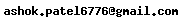 ?
?
Regards,
Ashok Patel
HR & ADMIN
DAMAN & DIU
From India, undefined
I am Ashok Patel. You shared an excellent and very helpful Advance Payroll Sheet, but I am unsure how to unprotect the sheets. Could you please share the password at
Regards,
Ashok Patel
HR & ADMIN
DAMAN & DIU
From India, undefined
Dear HR Professionals/ Recruiters/Trainers and Management Come and join POSH for further information please connect. Thanks Radha 9811255029
From India, New Delhi
From India, New Delhi
HI, If you give a password, one can use the file according to their requirements. Pl. provide password.
From India, Gurgaon
From India, Gurgaon
can you please share the password to encrypt the sheet for further usage. mail id: souravrao203@gmail.com. cont. no: 8969999030
From India, Patna
From India, Patna
Very nice thanks but pls provide us the password to my mail ID wwiplhr@gmail.com Mohana 8072193485
From India, Madras
From India, Madras
The code worked properly....however it does not allow me to fill in details as its password protected.
From India, Nagpur
From India, Nagpur
Dear Shweta , Please share the password on indalkar.ganesh@gmail.com Thanks & Regards Ganesh Indalkar
From India, Pune
From India, Pune
Dear Jagadish,
No doubt it is really excellent and wonderful work. I appreciate your efforts. If you could share the password, it would be more helpful to all. My email id is as below: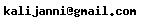 .
.
Thanks a ton for sharing such wonderful data.
From India, Guntur
No doubt it is really excellent and wonderful work. I appreciate your efforts. If you could share the password, it would be more helpful to all. My email id is as below:
Thanks a ton for sharing such wonderful data.
From India, Guntur
can you share me the password it will really be helpful saikiranabhishek@gmail.com
From India, Hyderabad
From India, Hyderabad
Hi Connections,
I am looking for assured paid freelance recruitment work. Kindly let me know. I have 4 years of experience with top mandates in non-IT. I am looking for a project with a 2-hour deliverable each day. Kindly let me know.
Email: vadaanyug@gmail.com
Swati
From India, New%20Delhi
I am looking for assured paid freelance recruitment work. Kindly let me know. I have 4 years of experience with top mandates in non-IT. I am looking for a project with a 2-hour deliverable each day. Kindly let me know.
Email: vadaanyug@gmail.com
Swati
From India, New%20Delhi
Hello, This is really very useful. Thanx a ton for posting.... Can u plz provide with the password as well; as the sheet is password protected... Kindly Provide
From India
From India
Its really excellent work please share the password so that i can change the accordingly pk9519prince@gmail.com
From India, undefined
From India, undefined
It is pointless for people to keep asking for the password. In any case, I am unsure why you need a password. I have no difficulty in changing information in the sheet, e.g., employee names and details, etc. I do not believe it is password protected to be usable.
This thread is 13 years old, and the OP has not posted anything since this one post in 2009. It is likely they are no longer monitoring CiteHR. If there is a password, it is likely they didn't have it anyway as another author is thanked for the work.
If you are still having problems, use your Excel skills to recreate the sheet and adapt it for your purposes. If you don't have the skills, find someone who has. Excel skills are one thing that is extremely useful for everyone to have, so you should do something about that and learn it pronto.
From Australia, Melbourne
This thread is 13 years old, and the OP has not posted anything since this one post in 2009. It is likely they are no longer monitoring CiteHR. If there is a password, it is likely they didn't have it anyway as another author is thanked for the work.
If you are still having problems, use your Excel skills to recreate the sheet and adapt it for your purposes. If you don't have the skills, find someone who has. Excel skills are one thing that is extremely useful for everyone to have, so you should do something about that and learn it pronto.
From Australia, Melbourne
Using spreadsheets for an organization that has 10-20 employees is valid. However, the minute the size of the organization increases, it becomes increasingly difficult for a company to handle its payroll. That is why I think companies with more than 50 employees should consider outsourcing payroll. I would encourage all the participants in this thread to refer to this reading that supports my arguments - https://bit.ly/3VtaiJB
From Italy, Milan
From Italy, Milan
As the title of the thread CLEARLY SHOWS, THERE IS NO PASSWORD.
The OP posted only once in 2009 and has not made any other posts since then. It is reasonable to assume he/she is no longer monitoring CiteHR and moved on in their career.
Use your Excel skills to replicate the sheet and modify it to suit YOUR requirements.
From Australia, Melbourne
The OP posted only once in 2009 and has not made any other posts since then. It is reasonable to assume he/she is no longer monitoring CiteHR and moved on in their career.
Use your Excel skills to replicate the sheet and modify it to suit YOUR requirements.
From Australia, Melbourne
Looking for something specific? - Join & Be Part Of Our Community and get connected with the right people who can help. Our AI-powered platform provides real-time fact-checking, peer-reviewed insights, and a vast historical knowledge base to support your search.





 24
24